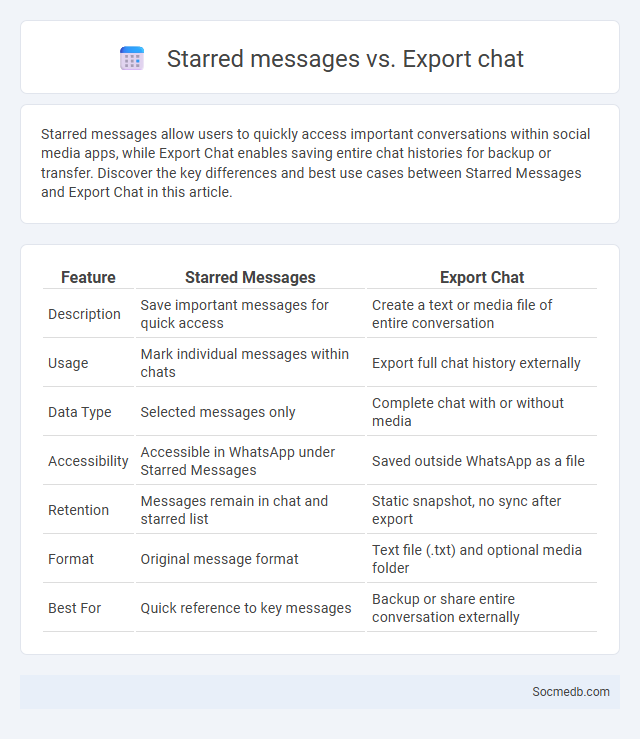
Photo illustration: Starred messages vs Export chat
Starred messages allow users to quickly access important conversations within social media apps, while Export Chat enables saving entire chat histories for backup or transfer. Discover the key differences and best use cases between Starred Messages and Export Chat in this article.
Table of Comparison
| Feature | Starred Messages | Export Chat |
|---|---|---|
| Description | Save important messages for quick access | Create a text or media file of entire conversation |
| Usage | Mark individual messages within chats | Export full chat history externally |
| Data Type | Selected messages only | Complete chat with or without media |
| Accessibility | Accessible in WhatsApp under Starred Messages | Saved outside WhatsApp as a file |
| Retention | Messages remain in chat and starred list | Static snapshot, no sync after export |
| Format | Original message format | Text file (.txt) and optional media folder |
| Best For | Quick reference to key messages | Backup or share entire conversation externally |
Introduction to WhatsApp Messaging Features
WhatsApp messaging offers powerful features like end-to-end encryption, voice and video calls, and multimedia sharing to enhance your communication. Group chats allow you to stay connected with multiple contacts simultaneously, while message reactions and status updates provide interactive ways to express yourself. The app's user-friendly interface and seamless integration across devices make WhatsApp an essential tool for personal and professional social media engagement.
What Are Starred Messages?
Starred messages are a feature on social media platforms that allows you to mark important conversations or specific texts for quick access later. This function helps you organize your chats by highlighting key information without scrolling through entire threads. By using starred messages, your most relevant content stays easily retrievable, improving communication efficiency.
Benefits of Using Starred Messages
Starred messages in social media platforms enhance user experience by allowing quick access to important conversations and multimedia content, improving communication efficiency. They serve as a personalized organizational tool, enabling users to categorize and retrieve critical information without scrolling through lengthy chat histories. This feature supports better time management and ensures critical data is never lost in busy social streams.
What Is Export Chat?
Export chat refers to the process of saving and transferring conversations from social media platforms or messaging apps to external files or devices. This functionality allows users to archive important communications, facilitate data backup, or share chat history across different systems. Popular platforms like WhatsApp and Facebook Messenger offer export chat options in formats such as TXT or PDF for easy access and preservation.
Advantages of Export Chat Function
Export Chat Function in social media platforms enhances communication by allowing you to save and share important conversations effortlessly. This feature improves data management, enabling easy access to past messages for reference or legal compliance. Exporting chats also supports collaboration by facilitating seamless information transfer across different devices and users.
Comparing Starred Messages vs Export Chat
Starred Messages allow you to quickly access important conversations by marking specific texts within your chat, ensuring you never lose track of key information. Export Chat lets you save entire conversation histories, including media files, for backup or sharing purposes outside the app. Your choice between these features depends on whether you need easy retrieval of selected messages or a comprehensive record of your chats.
When to Use Starred Messages
Starred messages on social media platforms are ideal for quickly accessing important conversations, deadlines, or shared media without sifting through entire chat histories. Use starred messages to highlight key updates from group chats or private messages, ensuring critical information remains at your fingertips. This feature enhances productivity and organization by allowing instant retrieval of essential content in fast-paced digital communication environments.
When to Use Export Chat
Use Export Chat feature on social media platforms to save important conversations, especially during critical discussions or customer service interactions. It helps in preserving evidence, tracking communication history, and ensuring your messages are accessible outside the app. Exporting chats can be essential for managing your online reputation and maintaining records for future reference.
Key Differences and Use Cases
Social media platforms differ primarily in their content formats, audience demographics, and engagement mechanisms, with sites like Instagram emphasizing visual content, Twitter prioritizing real-time updates, and LinkedIn catering to professional networking. These differences determine use cases: Instagram excels for brand storytelling and influencer marketing, Twitter is ideal for news dissemination and customer service, while LinkedIn is most effective for B2B networking and recruitment. Understanding these distinctions enables businesses to tailor their strategies for maximum reach and impact across diverse social media channels.
Choosing the Right Tool for Your Needs
Selecting the right social media platform depends on your target audience, content type, and engagement goals. Platforms like Instagram excel for visual storytelling, while LinkedIn is ideal for professional networking and B2B marketing. Analyzing user demographics and platform features ensures effective outreach and maximized ROI in social media campaigns.
 socmedb.com
socmedb.com