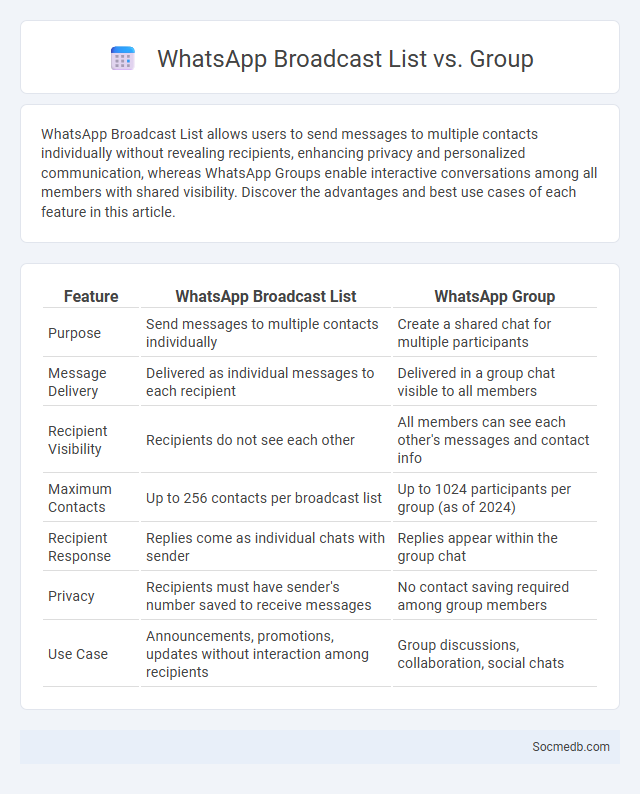
Photo illustration: WhatsApp Broadcast List vs Group
WhatsApp Broadcast List allows users to send messages to multiple contacts individually without revealing recipients, enhancing privacy and personalized communication, whereas WhatsApp Groups enable interactive conversations among all members with shared visibility. Discover the advantages and best use cases of each feature in this article.
Table of Comparison
| Feature | WhatsApp Broadcast List | WhatsApp Group |
|---|---|---|
| Purpose | Send messages to multiple contacts individually | Create a shared chat for multiple participants |
| Message Delivery | Delivered as individual messages to each recipient | Delivered in a group chat visible to all members |
| Recipient Visibility | Recipients do not see each other | All members can see each other's messages and contact info |
| Maximum Contacts | Up to 256 contacts per broadcast list | Up to 1024 participants per group (as of 2024) |
| Recipient Response | Replies come as individual chats with sender | Replies appear within the group chat |
| Privacy | Recipients must have sender's number saved to receive messages | No contact saving required among group members |
| Use Case | Announcements, promotions, updates without interaction among recipients | Group discussions, collaboration, social chats |
Understanding WhatsApp Broadcast Lists
WhatsApp Broadcast Lists allow you to send messages to multiple contacts simultaneously without creating a group, preserving individual privacy and preventing reply chaos. Your broadcast message reaches only contacts who have your number saved, ensuring relevance and compliance with privacy standards. Leveraging Broadcast Lists enhances targeted communication, making it an essential tool for personal updates, business alerts, or promotional campaigns.
What Is a WhatsApp Group?
A WhatsApp group is a feature within the WhatsApp messaging app that allows multiple users to communicate simultaneously in a shared chat space, making it ideal for coordinating family, friends, or work teams. Your messages within a WhatsApp group are visible to all participants, enabling real-time conversations, file sharing, and multimedia exchanges. This tool enhances group interaction by consolidating communications, ensuring everyone stays informed and engaged.
Key Features of Broadcast Lists
Broadcast Lists on social media enable users to send messages simultaneously to multiple contacts without creating a group chat, ensuring privacy and personalized communication. They allow efficient dissemination of announcements, promotions, or updates while recipients receive messages individually, preventing clutter and group notifications. This feature supports enhanced engagement by maintaining direct, one-on-one interaction within a scalable messaging framework.
Key Features of WhatsApp Groups
WhatsApp Groups enable seamless communication by supporting up to 1024 members, allowing you to share text messages, images, videos, and documents instantly. Key features include end-to-end encryption for secure conversations, admin controls to manage participants and group settings, and the ability to create group descriptions to clarify the group's purpose. Your participation benefits from real-time notifications and group call functionality, fostering efficient collaboration and social interaction.
WhatsApp Broadcast List vs Group: Core Differences
WhatsApp Broadcast Lists allow you to send a single message to multiple contacts without them seeing each other, preserving privacy and making it ideal for personalized updates. In contrast, WhatsApp Groups enable real-time interaction among members where everyone can see and respond to each other's messages, fostering community engagement. Understanding these core differences helps you choose the right communication method for either one-way announcements or collaborative discussions.
Privacy and Control: Broadcast List vs Group
Broadcast Lists in social media enable users to send messages to multiple contacts simultaneously while maintaining individual privacy, as recipients cannot see each other's identities or responses. Groups, on the other hand, facilitate interactive communication among all members, offering collaborative control but less privacy since every participant can view and contribute to conversations. Choosing between Broadcast Lists and Groups depends on the need for privacy-focused one-way messaging versus collective engagement and shared control over communication.
Managing Members: Groups vs Broadcast
Managing members in social media requires understanding the distinct functionalities of groups and broadcasts; groups facilitate interactive discussions and collaboration among members, while broadcasts allow you to send one-way messages to a large audience efficiently. Your choice depends on the goals of engagement: groups foster community building, whereas broadcasts prioritize quick, wide-reaching communication. Optimizing your strategy by leveraging these differences enhances member management and communication effectiveness.
Use Case Scenarios: Broadcast Lists vs Groups
Broadcast Lists allow you to send messages to multiple contacts simultaneously without revealing the recipient list, ideal for targeted marketing or event announcements, ensuring privacy and personalized communication. Groups enable interactive conversations among members, making them perfect for collaborative discussions, community building, or project coordination where feedback and engagement are essential. Choosing between Broadcast Lists and Groups depends on whether Your goal is one-way communication or fostering active dialogue within a connected audience.
Limitations of Broadcast Lists and Groups
Broadcast lists and groups on social media face limitations such as restricted member capacity and lack of personalized communication, which can hinder targeted message delivery. The inability to see individual responses in broadcast lists reduces interaction quality, and groups often suffer from management challenges and content clutter. To maximize your outreach, consider these constraints when choosing between broadcast lists and groups for effective engagement.
Choosing the Right Option for Your Needs
Selecting the ideal social media platform depends on your specific goals, target audience, and content style. Instagram excels for visually-driven brands aiming to engage younger demographics, while LinkedIn suits professionals seeking networking and B2B opportunities. Understanding platform algorithms and user behavior ensures effective communication and maximizes your digital marketing impact.
 socmedb.com
socmedb.com