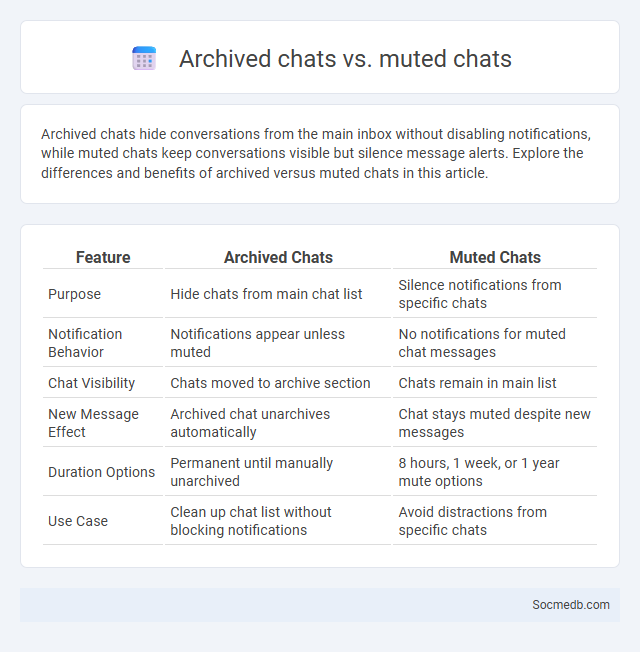
Photo illustration: Archived chats vs Muted chats
Archived chats hide conversations from the main inbox without disabling notifications, while muted chats keep conversations visible but silence message alerts. Explore the differences and benefits of archived versus muted chats in this article.
Table of Comparison
| Feature | Archived Chats | Muted Chats |
|---|---|---|
| Purpose | Hide chats from main chat list | Silence notifications from specific chats |
| Notification Behavior | Notifications appear unless muted | No notifications for muted chat messages |
| Chat Visibility | Chats moved to archive section | Chats remain in main list |
| New Message Effect | Archived chat unarchives automatically | Chat stays muted despite new messages |
| Duration Options | Permanent until manually unarchived | 8 hours, 1 week, or 1 year mute options |
| Use Case | Clean up chat list without blocking notifications | Avoid distractions from specific chats |
Introduction to Chat Management Features
Chat management features on social media platforms enhance user interaction by organizing conversations, filtering messages, and enabling automated responses. Tools like message sorting, keyword filters, and chatbot integration improve communication efficiency and customer engagement. These features streamline social media management by reducing response time and maintaining clear, accessible dialogue across multiple channels.
What Are Archived Chats?
Archived chats are conversations you've hidden from your main social media chat list without deleting them, allowing you to organize your inbox efficiently. These chats remain accessible for future reference and can be easily restored to the main chat list whenever you need to continue the conversation. Using archived chats helps maintain privacy and declutters your social media messaging interface.
What Are Muted Chats?
Muted chats are social media conversations where notifications are silenced, allowing you to avoid constant alerts without leaving or blocking the conversation. This feature helps maintain your focus by reducing distractions from group messages or individual chats that are less urgent. Managing muted chats effectively lets your social media experience stay organized and stress-free while keeping important conversations accessible.
Key Differences Between Archived and Muted Chats
Archived chats remove conversations from your main inbox, helping you declutter without deleting messages, while muted chats keep conversations visible but silence notifications. Archived chats are ideal for storing inactive threads, whereas muted chats allow you to stay updated silently on active conversations. Your choice depends on whether you want to hide chats entirely or reduce disruptions without losing easy access.
Benefits of Archiving Chats
Archiving chats on social media platforms enhances organization by allowing users to declutter their main inbox while preserving important conversations for future reference. It improves data management by securely storing messages, which facilitates easy retrieval during audits or legal disputes. This feature also supports mental well-being by reducing notification overload and enabling users to prioritize active interactions.
Advantages of Muting Chats
Muting chats on social media platforms reduces notification overload, allowing users to maintain focus and minimize distractions during important tasks. This feature enhances user control over digital interactions by filtering out non-urgent messages without blocking or unfriending contacts. Consequently, it promotes mental well-being by decreasing anxiety linked to constant message alerts and improves overall social media experience.
Use Cases: When to Archive vs. When to Mute
Archiving social media conversations is ideal for preserving important messages or threads that you may need to reference later without cluttering your main feed. Muting is best used when you want to temporarily silence notifications or posts from specific users or groups without removing the content entirely from your view. Understanding when to archive versus mute helps you manage your social media experience efficiently while keeping your notifications relevant to Your needs.
Common Misconceptions About Archiving and Muting
Archiving social media content is often misunderstood as deleting posts, but it simply hides them from the profile without permanent removal, preserving user data for future access. Muting a user does not block or unfollow them; it only prevents their posts and stories from appearing in the feed, maintaining connection without visibility. These features are designed to enhance user control and privacy without alerting others or losing content permanently.
Best Practices for Organizing Your Chats
Organizing your chats efficiently on social media platforms enhances communication and saves time by categorizing conversations based on priority, topics, or contacts. Utilizing features like pinned chats, folders, and labels helps maintain clarity and ensures quick access to important messages. You can improve your social media interactions by regularly archiving old chats and customizing notifications to avoid distractions.
Conclusion: Choosing the Right Feature for Your Needs
Selecting the right social media feature depends on your specific goals, whether it's engagement, brand awareness, or direct communication. Prioritize functionalities such as video capabilities for visual storytelling or analytics tools for performance tracking to maximize impact. Tailoring your choice to align with your target audience and content strategy ensures efficient use of resources and optimal results.
 socmedb.com
socmedb.com