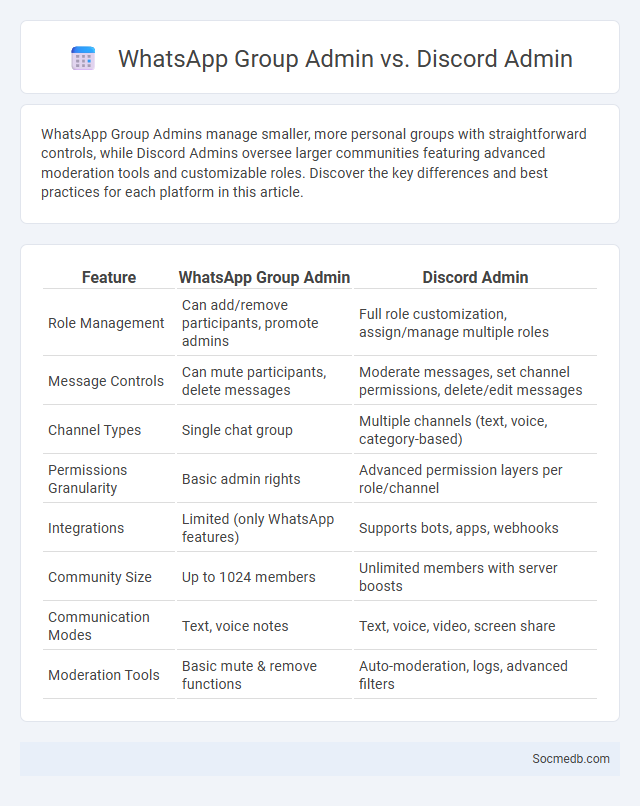
Photo illustration: WhatsApp Group Admin vs Discord Admin
WhatsApp Group Admins manage smaller, more personal groups with straightforward controls, while Discord Admins oversee larger communities featuring advanced moderation tools and customizable roles. Discover the key differences and best practices for each platform in this article.
Table of Comparison
| Feature | WhatsApp Group Admin | Discord Admin |
|---|---|---|
| Role Management | Can add/remove participants, promote admins | Full role customization, assign/manage multiple roles |
| Message Controls | Can mute participants, delete messages | Moderate messages, set channel permissions, delete/edit messages |
| Channel Types | Single chat group | Multiple channels (text, voice, category-based) |
| Permissions Granularity | Basic admin rights | Advanced permission layers per role/channel |
| Integrations | Limited (only WhatsApp features) | Supports bots, apps, webhooks |
| Community Size | Up to 1024 members | Unlimited members with server boosts |
| Communication Modes | Text, voice notes | Text, voice, video, screen share |
| Moderation Tools | Basic mute & remove functions | Auto-moderation, logs, advanced filters |
Introduction: Understanding Admin Roles Across Platforms
Admin roles on social media platforms define user permissions and control levels essential for managing pages, groups, or communities effectively. These roles vary significantly across platforms like Facebook, Instagram, and LinkedIn, with distinctions in content moderation, member management, and analytics access. Clear understanding of admin responsibilities enhances collaborative management and ensures security and consistency in brand representation.
Key Responsibilities: WhatsApp Group Admin
Managing a WhatsApp group involves monitoring conversations to ensure community guidelines are followed and maintaining a positive environment among members. You are responsible for approving new participants, moderating messages, and resolving conflicts promptly to foster engagement. Regularly updating group settings and sharing relevant information keeps the group active and aligned with its purpose.
Key Responsibilities: Discord Admin
Managing community engagement and enforcing guidelines are essential responsibilities of a Discord Admin, ensuring a positive experience for all members. You are tasked with moderating conversations, handling disputes, and organizing events or announcements to promote active participation. Monitoring server metrics and implementing bots for automation also helps maintain a dynamic and secure social media environment.
Key Responsibilities: Other Group Admins (Generalized)
Other Group Admins are responsible for managing member interactions, moderating content to ensure compliance with community guidelines, and fostering a positive environment within the group. They monitor posts and comments for inappropriate behavior and promptly address conflicts to maintain respectful communication. Your collaboration with fellow admins ensures the group remains engaging and safe for all participants.
Permissions and Controls: WhatsApp vs. Discord vs. Others
WhatsApp offers end-to-end encryption and simple privacy controls for your chats, focusing on individual message permissions and group settings. Discord provides advanced permissions for roles and channels, allowing detailed control over who can access or modify content within servers, suited for larger communities and gaming groups. Other platforms like Facebook Messenger and Telegram vary in encryption and permission granularity, but WhatsApp and Discord stand out for balancing user control with ease of use.
User Management: Adding, Removing, and Banning Members
Effective user management on social media platforms involves seamlessly adding new members to foster community growth, promptly removing inactive or violating accounts to maintain a safe environment, and implementing banning protocols to prevent harmful behavior. Leveraging automated moderation tools powered by AI enhances accuracy and efficiency in handling user access and compliance. These strategies ensure a balanced and secure social media experience, promoting user engagement while safeguarding platform integrity.
Communication Tools and Features Comparison
Social media platforms offer diverse communication tools such as direct messaging, video calls, and group chats, tailored to enhance user interaction. Features like real-time notifications, multimedia sharing, and integrated voice assistants optimize engagement and connectivity. Comparing platforms reveals variations in privacy settings, message encryption, and content moderation, influencing user experience and security.
Security and Privacy Settings for Admins
Ensuring security and privacy settings are properly configured is crucial for social media admins to protect your community from unauthorized access and data breaches. Advanced settings such as two-factor authentication, content moderation tools, and user permission controls help maintain a safe online environment. Regularly updating these settings safeguards sensitive information and reinforces trust among your platform's members.
Challenges Faced by Admins on Each Platform
Admins on social media platforms face platform-specific challenges such as moderating vast volumes of user-generated content on Facebook, managing rapid real-time interactions on Twitter, and curbing misinformation spread on Instagram. They must navigate evolving algorithm changes that impact content visibility and engagement, while balancing community guidelines enforcement without alienating users. Your ability to adapt to these dynamic challenges is essential for maintaining a safe and thriving online community.
Conclusion: Choosing the Right Platform for Group Administration
Selecting the ideal social media platform for group administration hinges on factors such as audience demographics, engagement tools, and content format compatibility. Platforms like Facebook offer extensive group management features including moderation controls and event scheduling, while Slack excels in real-time collaboration and professional networking. Understanding the unique needs of the group ensures streamlined communication, enhanced participation, and effective community growth.
 socmedb.com
socmedb.com