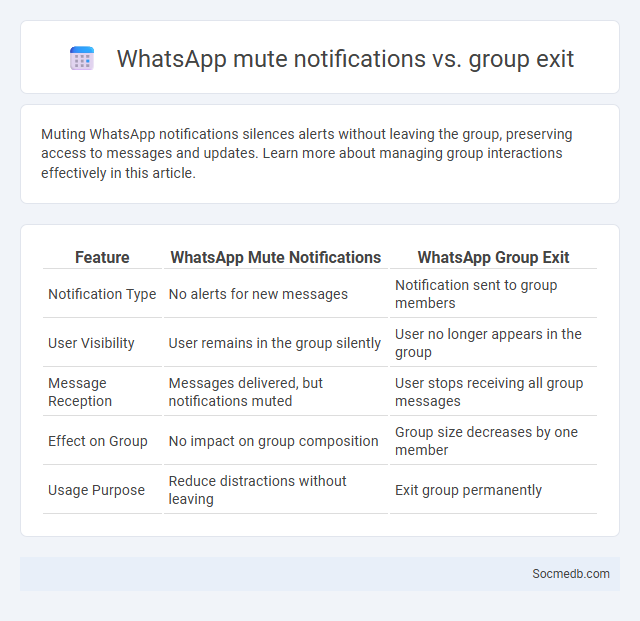
Photo illustration: WhatsApp mute notifications vs group exit
Muting WhatsApp notifications silences alerts without leaving the group, preserving access to messages and updates. Learn more about managing group interactions effectively in this article.
Table of Comparison
| Feature | WhatsApp Mute Notifications | WhatsApp Group Exit |
|---|---|---|
| Notification Type | No alerts for new messages | Notification sent to group members |
| User Visibility | User remains in the group silently | User no longer appears in the group |
| Message Reception | Messages delivered, but notifications muted | User stops receiving all group messages |
| Effect on Group | No impact on group composition | Group size decreases by one member |
| Usage Purpose | Reduce distractions without leaving | Exit group permanently |
Introduction: Managing Group Interactions on WhatsApp
Managing group interactions on WhatsApp requires clear communication protocols and active moderation to maintain engagement and prevent conflicts. Utilizing WhatsApp's features such as group descriptions, admin controls, and message settings enhances organization and user experience. Effective management fosters collaboration, reduces misunderstandings, and ensures relevant content sharing within the group.
Understanding WhatsApp Mute Notifications
WhatsApp mute notifications allow users to silence message alerts from specific chats without blocking or leaving the conversation, helping maintain focus and reduce distractions. When you mute a chat, message notifications will still be received silently, ensuring you stay informed without interruptions. This feature supports better control over your social media experience by balancing connectivity with personal focus.
What Happens When You Mute Notifications in WhatsApp Groups
Muting notifications in WhatsApp groups silences message alerts without removing you from the conversation, allowing you to maintain focus without constant interruptions. You will still receive messages and can check updates at your convenience, but your phone will not buzz or ring for new group activity. This feature optimizes your attention while preserving your connection to important social interactions.
Exiting a WhatsApp Group: Key Implications
Exiting a WhatsApp group can lead to immediate notifications for all members, impacting group dynamics and communication flow. Your departure may signal disengagement or privacy concerns, affecting relationships within the community. Understanding these implications helps you manage social interactions while maintaining control over your digital presence.
Mute Notifications vs. Group Exit: What’s the Difference?
Muting notifications on social media temporarily silences alerts from groups or conversations without removing the user, allowing continued participation without disruptions. Exiting a group permanently removes the user from the conversation, stopping all notifications and interactions related to that group. Choosing between muting and exiting depends on whether the user prefers to reduce distractions or completely disengage from the group.
Benefits of Muting Notifications Instead of Exiting Groups
Muting notifications on social media groups helps maintain focus without severing social connections, reducing distractions while preserving access to important updates. It enhances mental well-being by minimizing notification stress and allowing users to engage with content on their own terms. This strategy supports better time management and sustained participation in relevant discussions without the abrupt social consequences of exiting groups.
Situations When Exiting a Group is Better Than Muting
Exiting a social media group is better than muting when the conversations consistently cause stress, conflict, or misinformation that affects Your mental well-being. Leaving the group eliminates unwanted notifications and removes Your exposure to toxic discussions, promoting a healthier online experience. It also signals a clear boundary to group members, which muting fails to convey.
Privacy Considerations: Muting vs Exiting WhatsApp Groups
Muting WhatsApp groups allows you to control notifications without leaving, preserving group privacy and maintaining your connection without sharing exit visibility. Exiting a group signals your departure, potentially revealing your decision to all members and affecting group dynamics. Choosing muting over exiting helps safeguard your privacy while minimizing social impact within your WhatsApp community.
User Experience: How Each Option Impacts Your Messaging
Social media platforms shape your messaging by offering distinct user experiences tailored to different communication styles. Visual-centric options like Instagram enhance storytelling through images, while text-based platforms such as Twitter prioritize concise, real-time updates. Understanding how each platform's interface and engagement features impact your message ensures your content resonates effectively with your audience.
Conclusion: Choosing the Best Option for WhatsApp Group Management
Selecting the best option for WhatsApp group management depends on features like message scheduling, member control, and privacy settings tailored to group size and purpose. Integrating third-party tools or using WhatsApp's native administration functions can enhance communication efficiency and user engagement. Evaluating these tools based on usability, security, and compatibility ensures optimal group interaction and management.
 socmedb.com
socmedb.com