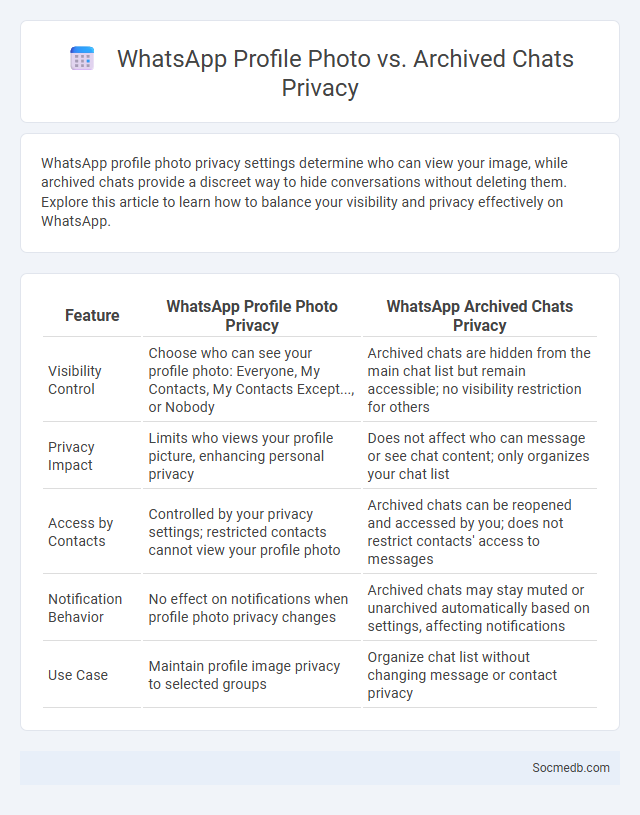
Photo illustration: WhatsApp Profile Photo vs Archived Chats Privacy
WhatsApp profile photo privacy settings determine who can view your image, while archived chats provide a discreet way to hide conversations without deleting them. Explore this article to learn how to balance your visibility and privacy effectively on WhatsApp.
Table of Comparison
| Feature | WhatsApp Profile Photo Privacy | WhatsApp Archived Chats Privacy |
|---|---|---|
| Visibility Control | Choose who can see your profile photo: Everyone, My Contacts, My Contacts Except..., or Nobody | Archived chats are hidden from the main chat list but remain accessible; no visibility restriction for others |
| Privacy Impact | Limits who views your profile picture, enhancing personal privacy | Does not affect who can message or see chat content; only organizes your chat list |
| Access by Contacts | Controlled by your privacy settings; restricted contacts cannot view your profile photo | Archived chats can be reopened and accessed by you; does not restrict contacts' access to messages |
| Notification Behavior | No effect on notifications when profile photo privacy changes | Archived chats may stay muted or unarchived automatically based on settings, affecting notifications |
| Use Case | Maintain profile image privacy to selected groups | Organize chat list without changing message or contact privacy |
Understanding WhatsApp Profile Photo Privacy Settings
WhatsApp profile photo privacy settings allow users to control who can view their profile images by selecting from options such as Everyone, My Contacts, My Contacts Except..., or Nobody. Managing these settings enhances personal privacy by restricting access to close contacts or specific individuals, preventing strangers from viewing the profile photo. Regularly updating privacy preferences ensures users maintain control over their digital identity and reduces the risk of unwanted exposure.
What Are Archived Chats and Their Privacy Features?
Archived chats on social media platforms are conversations that users have chosen to hide from their main inbox without deleting them, allowing for organized message management and reduced clutter. These chats remain accessible only to the user who archived them, ensuring privacy by preventing the conversations from appearing in general message lists or notifications. Privacy features typically include encryption, restricted access, and customizable visibility settings, safeguarding the archived content from unauthorized access or accidental exposure.
Profile Photo Privacy vs. Archived Chats: Key Differences
Your profile photo privacy controls who can view your image, ensuring only selected contacts or the public access it, while archived chats focus on managing conversation visibility by hiding chats from your main inbox without deleting them. Profile photo settings impact your online identity and first impressions, whereas archived chats help organize your messaging experience and maintain privacy in specific conversations. Understanding these differences allows you to effectively balance social media visibility with personal communication confidentiality.
How to Control Who Sees Your Profile Photo
To control who sees your profile photo on social media platforms like Facebook, Instagram, or LinkedIn, adjust your privacy settings by selecting the audience for your profile picture, such as friends, specific groups, or only yourself. Utilize platform-specific features like Facebook's "Friends except..." option or Instagram's close friends list to tailor visibility precisely. Taking these steps ensures your profile photo remains visible only to the individuals you choose, enhancing your online privacy and security.
Archived Chats: Do They Affect Profile Photo Visibility?
Archived chats on social media platforms do not affect the visibility of your profile photo to others. Profile photo visibility settings are controlled independently within privacy settings, allowing users to customize who can see their profile picture regardless of chat status. Clearing or archiving conversations keeps your inbox organized without altering profile photo display preferences.
Managing Contact Privacy Across Features
Managing contact privacy across social media features involves controlling who can view your friend list, profile information, and activity status to prevent unauthorized access. Most platforms offer granular privacy settings for messaging, tagging, and story sharing that allow users to customize visibility based on specific contacts or groups. Utilizing these tools reduces exposure to unwanted interactions and enhances overall account security by limiting data shared across interconnected features.
Customizing Your Profile Photo Visibility in WhatsApp
WhatsApp allows users to customize their profile photo visibility through privacy settings, enabling options such as "Everyone," "My Contacts," or "Nobody" to control who can see their image. This feature ensures users maintain desired levels of privacy while interacting on the platform, safeguarding personal information from unwanted viewers. Adjusting profile photo visibility is essential for managing social presence and protecting identity on WhatsApp.
Archived Chats and Their Impact on Conversation Privacy
Archived chats on social media platforms serve as a secure repository for past conversations, significantly enhancing user control over their communication history. The ability to archive chats helps protect conversation privacy by limiting visibility to only the involved parties and reducing exposure to unauthorized access or accidental sharing. This feature also aids in maintaining confidential communication, reinforcing trust and security within social media interactions.
Common Misconceptions About WhatsApp Privacy Options
WhatsApp privacy options are often misunderstood, with many users believing that end-to-end encryption guarantees complete anonymity, but metadata such as your contacts and usage times remain accessible. Your profile visibility settings can be adjusted to limit who sees your last seen, profile photo, and status updates, yet some assume these controls extend to message content, which they do not. Regularly updating privacy preferences ensures your account aligns with your comfort level, helping you maintain better control over your personal information on the platform.
Best Practices for Maximizing Your WhatsApp Privacy
Use WhatsApp's end-to-end encryption to ensure that your messages and calls remain private and secure from unauthorized access. Customize your privacy settings by controlling who can see your profile photo, status, and last seen to limit exposure to only trusted contacts. Regularly update the app and enable two-step verification to protect your account from potential hacks and unauthorized use.
 socmedb.com
socmedb.com