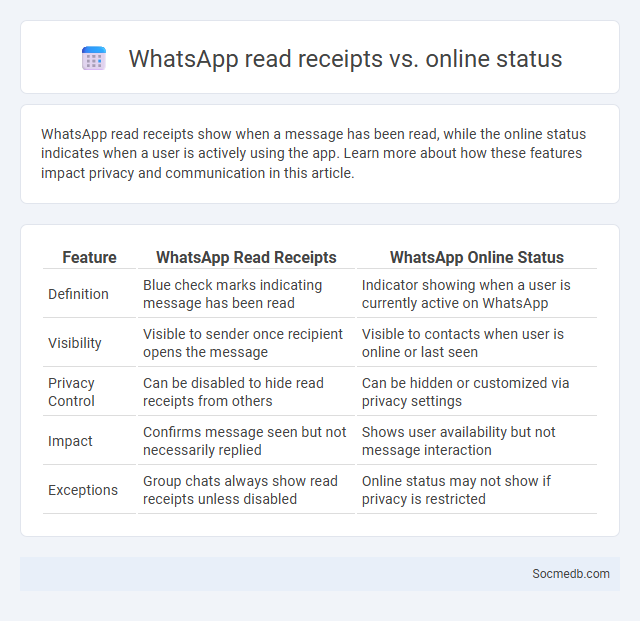
Photo illustration: WhatsApp read receipts vs online status
WhatsApp read receipts show when a message has been read, while the online status indicates when a user is actively using the app. Learn more about how these features impact privacy and communication in this article.
Table of Comparison
| Feature | WhatsApp Read Receipts | WhatsApp Online Status |
|---|---|---|
| Definition | Blue check marks indicating message has been read | Indicator showing when a user is currently active on WhatsApp |
| Visibility | Visible to sender once recipient opens the message | Visible to contacts when user is online or last seen |
| Privacy Control | Can be disabled to hide read receipts from others | Can be hidden or customized via privacy settings |
| Impact | Confirms message seen but not necessarily replied | Shows user availability but not message interaction |
| Exceptions | Group chats always show read receipts unless disabled | Online status may not show if privacy is restricted |
Understanding WhatsApp Read Receipts
WhatsApp read receipts notify you when a message has been seen by the recipient, indicated by blue checkmarks next to your sent message. Understanding how these read receipts work enhances your communication by providing real-time feedback on message status and promoting transparency in conversations. You can customize read receipt settings to control privacy without compromising the app's core messaging functionalities.
What Does Online Status Mean on WhatsApp?
Online status on WhatsApp indicates when a user is actively using the app, showing contacts that the person is currently available to chat. This status updates in real-time, reflecting whether a user is online, typing, or last seen, which helps manage communication expectations. Privacy settings allow users to control who can see their online status, enhancing security and personal boundaries on the platform.
The Difference Between Read Receipts and Online Status
Read receipts notify users when a message has been opened by the recipient, providing confirmation that the content has been seen. Online status indicates whether a user is currently active or recently active on the platform, helping contacts know if the person is available for immediate interaction. Understanding the distinction enhances user privacy management and sets expectations for response times in social media communication.
How Read Receipts Work in WhatsApp Chats
Read receipts in WhatsApp chats notify users when their messages have been seen by the recipient, indicated by two blue checkmarks beside the message. These receipts rely on the recipient's privacy settings, allowing users to disable read receipts to prevent others from knowing if a message has been read. In group chats, read receipts display when all participants have viewed the message, enhancing communication transparency.
Managing Privacy: Disabling Read Receipts
Disabling read receipts on social media enhances your privacy by preventing others from knowing when you have seen their messages. This feature helps You maintain control over your online interactions and reduces pressure to respond immediately. Managing these settings is essential for safeguarding your personal communication preferences and ensuring a more private social media experience.
Can You Hide Your Online Status on WhatsApp?
WhatsApp offers a feature that allows users to hide their online status by adjusting privacy settings under the "Last Seen & Online" section. By selecting "My Contacts" or "Nobody," users can control who sees their last online activity or if they appear online in real-time. This privacy setting enhances user control over visibility and helps maintain confidentiality in personal or professional communications.
Read Receipts vs. Last Seen: Key Distinctions
Read receipts indicate when Your message has been opened and viewed, offering precise insight into engagement. Last Seen timestamps show the last time a user was active on the platform, providing context about availability but not message interaction. Understanding these distinctions helps optimize communication strategies on social media for improved responsiveness and clarity.
Scenarios: When You Might Want Read Receipts Off
Read receipts on social media can be turned off when you want to maintain privacy or avoid pressure to respond immediately, such as during busy work hours or personal downtime. You might prefer to disable read receipts if you're managing multiple conversations and want to control when and how you engage with others. Turning off this feature helps you set boundaries and reduces the anxiety of constant availability on messaging platforms.
Troubleshooting: When Read Receipts Don’t Appear
Read receipts may fail to appear on social media platforms due to privacy settings that disable this feature or user-specific block lists. Network connectivity issues and outdated app versions often cause synchronization problems, preventing read receipts from updating. Troubleshooting involves verifying app permissions, checking for updates, and ensuring stable internet connectivity to restore proper read receipt functionality.
Tips for Controlling Your WhatsApp Visibility
Adjusting your WhatsApp privacy settings allows you to control who can see your personal information such as last seen, profile photo, and status updates. You can customize visibility by selecting specific contacts or creating exceptions to limit unwanted viewers. Managing these options enhances your social media privacy, ensuring your messaging experience aligns with your comfort level.
 socmedb.com
socmedb.com