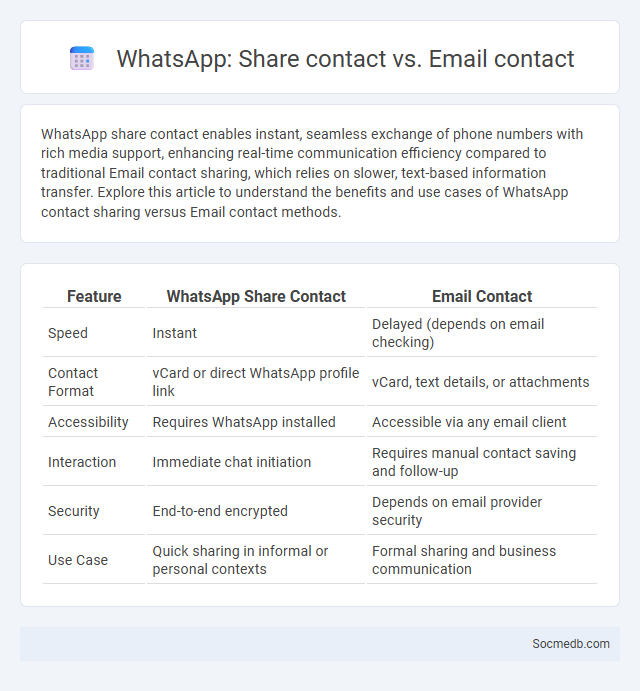
Photo illustration: WhatsApp share contact vs Email contact
WhatsApp share contact enables instant, seamless exchange of phone numbers with rich media support, enhancing real-time communication efficiency compared to traditional Email contact sharing, which relies on slower, text-based information transfer. Explore this article to understand the benefits and use cases of WhatsApp contact sharing versus Email contact methods.
Table of Comparison
| Feature | WhatsApp Share Contact | Email Contact |
|---|---|---|
| Speed | Instant | Delayed (depends on email checking) |
| Contact Format | vCard or direct WhatsApp profile link | vCard, text details, or attachments |
| Accessibility | Requires WhatsApp installed | Accessible via any email client |
| Interaction | Immediate chat initiation | Requires manual contact saving and follow-up |
| Security | End-to-end encrypted | Depends on email provider security |
| Use Case | Quick sharing in informal or personal contexts | Formal sharing and business communication |
Introduction to Digital Contact Sharing Methods
Digital contact sharing methods on social media include QR codes, NFC technology, and link-based profiles, enabling quick and efficient exchange of personal or business information. Platforms such as LinkedIn, Facebook, and Instagram offer in-app contact sharing features that integrate seamlessly with smartphones and email services. These innovative techniques enhance networking by reducing manual entry errors and streamlining communication across digital devices.
Overview of WhatsApp Contact Sharing
WhatsApp contact sharing enables you to instantly exchange phone numbers and profile information without manual typing, streamlining communication setup. By leveraging WhatsApp's QR code and direct contact sharing features, you can quickly add friends, colleagues, or clients to your network, enhancing connectivity. This functionality supports seamless integration with your device's contacts, ensuring efficient and secure data transfer within the app.
Email Contact Sharing: How It Works
Email contact sharing on social media allows users to seamlessly exchange email addresses through profile integrations or messaging features, enhancing network connectivity. Platforms like LinkedIn and Facebook enable users to share email contacts via direct messages or contact info sections, facilitating professional and personal communication. This method improves outreach efficiency, supporting email marketing campaigns and personalized engagement strategies.
Traditional Contact Sharing: Methods and Tools
Traditional contact sharing relies on physical tools such as business cards, printed directories, and handwritten notes to exchange information. These methods use tangible items to facilitate connections, often supplemented by phone calls or face-to-face meetings. Despite digital advancements, physical contact sharing remains vital in networking events and professional settings where personal interaction reinforces trust.
WhatsApp vs Email: Ease of Use for Sharing Contacts
WhatsApp offers a more intuitive and immediate experience for sharing contacts, allowing you to send information with just a few taps directly within the app. Email requires additional steps such as composing a message and attaching contact details, which can be less straightforward for quick exchanges. Your preference for speed and simplicity will determine whether WhatsApp or email better suits your contact-sharing needs.
Security and Privacy: WhatsApp, Email, and Standard Sharing
WhatsApp employs end-to-end encryption to ensure message confidentiality, safeguarding user data from unauthorized access during transmission. Email platforms vary in security, with many offering SSL/TLS encryption for data in transit but often lacking end-to-end encryption, making emails more vulnerable to interception. Standard sharing on social media exposes users to privacy risks by default, as shared content can be accessed by wider audiences unless strict privacy settings and secure sharing practices are applied.
Compatibility and Accessibility of Shared Contacts
Social media platforms ensure seamless compatibility and accessibility of shared contacts by supporting multiple device types and operating systems, including iOS, Android, and web browsers. Integration with popular contact management services like Google Contacts and Outlook enhances synchronization and real-time updates, enabling users to easily connect and communicate across networks. Features such as cloud-based contact storage and permission management further optimize user experience by providing secure, centralized access to shared contacts anytime and anywhere.
Speed and Convenience: A Comparative Analysis
Social media platforms enable rapid information sharing, with instant notifications and real-time updates enhancing user engagement across networks like Facebook, Twitter, and Instagram. The convenience of mobile apps and cross-device accessibility allows seamless content consumption and interaction anytime, anywhere. Compared to traditional media, social media's algorithm-driven feeds optimize content delivery speed and user experience by personalizing information flow based on preferences and behaviors.
When to Use WhatsApp, Email, or Traditional Contact Sharing
Choosing the right communication channel depends on your message's urgency and formality: WhatsApp suits instant, casual conversations with individuals or groups, providing quick responses and multimedia sharing. Email is ideal for formal, detailed communication that requires documentation, such as business proposals or official correspondence. Traditional contact sharing remains effective when exchanging information in person or in professional settings where digital access might be limited, ensuring your contacts are securely transferred without relying on internet connectivity.
Conclusion: Choosing the Best Contact Sharing Method
Selecting the best contact sharing method depends on your specific needs, whether it's ease of access, security, or integration with social media platforms. Digital options like QR codes and NFC tags offer quick, contactless sharing, while apps with built-in social media connectivity ensure seamless updates and interaction. Prioritize methods that enhance your networking experience and align with your privacy preferences to maximize the benefits of contact sharing.
 socmedb.com
socmedb.com