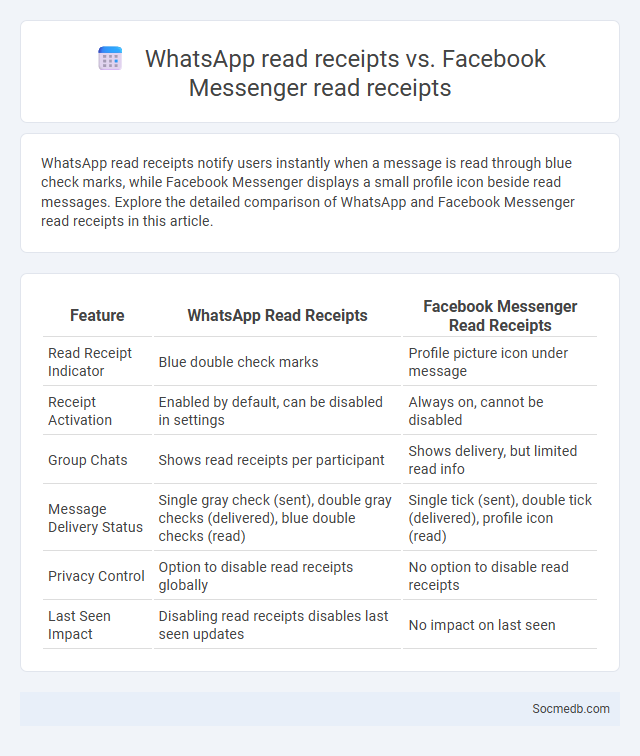
Photo illustration: WhatsApp read receipts vs Facebook Messenger read receipts
WhatsApp read receipts notify users instantly when a message is read through blue check marks, while Facebook Messenger displays a small profile icon beside read messages. Explore the detailed comparison of WhatsApp and Facebook Messenger read receipts in this article.
Table of Comparison
| Feature | WhatsApp Read Receipts | Facebook Messenger Read Receipts |
|---|---|---|
| Read Receipt Indicator | Blue double check marks | Profile picture icon under message |
| Receipt Activation | Enabled by default, can be disabled in settings | Always on, cannot be disabled |
| Group Chats | Shows read receipts per participant | Shows delivery, but limited read info |
| Message Delivery Status | Single gray check (sent), double gray checks (delivered), blue double checks (read) | Single tick (sent), double tick (delivered), profile icon (read) |
| Privacy Control | Option to disable read receipts globally | No option to disable read receipts |
| Last Seen Impact | Disabling read receipts disables last seen updates | No impact on last seen |
Introduction to Read Receipts
Read receipts in social media platforms provide real-time notifications indicating when a message has been viewed by the recipient, enhancing communication transparency. These features are commonly integrated into messaging services like WhatsApp, Facebook Messenger, and Instagram, allowing users to track engagement and respond more effectively. Privacy settings often allow users to enable or disable read receipts to control their visibility and maintain desired boundaries in digital interactions.
What Are WhatsApp Read Receipts?
WhatsApp read receipts are indicators that show when a message has been opened and read by the recipient. These receipts appear as blue checkmarks next to the message, signaling that the recipient has seen the content. Users can disable read receipts in privacy settings to prevent others from knowing when messages are read, impacting communication transparency on the platform.
Understanding Facebook Messenger Read Receipts
Facebook Messenger read receipts indicate when your message has been seen by the recipient, marked by a small profile picture below the message. These read indicators help you gauge engagement and response times in conversations, enhancing your communication strategy. Knowing how to interpret and manage read receipts improves your control over privacy and interaction expectations on the platform.
General Overview of Read Receipts Across Platforms
Read receipts on social media platforms like Facebook Messenger, WhatsApp, and Instagram provide users with real-time notifications when their messages are viewed. These features enhance communication transparency but vary in implementation and privacy settings, allowing users to control visibility according to their preferences. Understanding how read receipts function can help you manage your online interactions more effectively across different apps.
Key Differences: WhatsApp vs Facebook Messenger Read Receipts
WhatsApp offers real-time read receipts with blue check marks that notify you instantly when a message is read, enhancing immediate communication clarity. Facebook Messenger shows read receipts with a small profile picture appearing beneath sent messages, providing a more subtle confirmation of message viewing. Your choice between these platforms can depend on how visibly and promptly you want to confirm message interactions.
Privacy Controls and Customization Options
Social media platforms offer robust privacy controls allowing users to manage who can see their posts, send messages, and access personal information, ensuring a tailored online experience. Customization options include adjusting profile visibility, controlling ad preferences, and selecting audience segments for shared content. These features empower users to balance connectivity with privacy, enhancing security while maintaining personalized interactions.
User Experience and Notification Styles
Social media platforms enhance user experience by offering customizable notification styles that keep you informed without overwhelming your attention. Tailored alerts, such as push notifications, in-app badges, and email updates, ensure you receive relevant information based on your preferences and activity patterns. Optimizing these notification settings improves engagement while minimizing distractions, creating a seamless and enjoyable social media interaction.
Security and Data Usage Concerns
Social media platforms often collect extensive personal data, raising significant security and privacy concerns for users. You must be cautious about the information you share, as data breaches and unauthorized access can lead to identity theft and misuse of sensitive information. Implementing strong privacy settings and using two-factor authentication can help safeguard your online presence against potential threats.
Pros and Cons of Enabling Read Receipts
Enabling read receipts on social media platforms allows users to confirm message delivery and reading status, enhancing communication transparency and responsiveness. However, this feature can create pressure to respond quickly, potentially leading to anxiety and misinterpretation of delayed replies. Privacy concerns also arise, as read receipts reveal user activity patterns, impacting personal boundaries and online behavior.
Choosing the Best Read Receipt Setting for You
Selecting the ideal read receipt setting on social media platforms enhances your communication control and privacy. You can choose to enable read receipts to confirm message views or disable them to maintain discretion and avoid pressure for immediate responses. Prioritizing settings that align with your communication style ensures a balanced online interaction experience.
 socmedb.com
socmedb.com