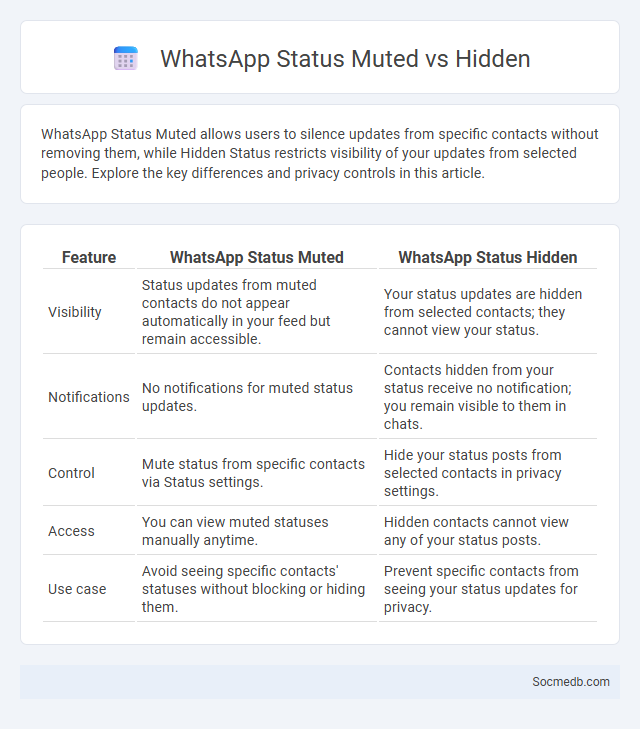
Photo illustration: WhatsApp Status Muted vs Hidden
WhatsApp Status Muted allows users to silence updates from specific contacts without removing them, while Hidden Status restricts visibility of your updates from selected people. Explore the key differences and privacy controls in this article.
Table of Comparison
| Feature | WhatsApp Status Muted | WhatsApp Status Hidden |
|---|---|---|
| Visibility | Status updates from muted contacts do not appear automatically in your feed but remain accessible. | Your status updates are hidden from selected contacts; they cannot view your status. |
| Notifications | No notifications for muted status updates. | Contacts hidden from your status receive no notification; you remain visible to them in chats. |
| Control | Mute status from specific contacts via Status settings. | Hide your status posts from selected contacts in privacy settings. |
| Access | You can view muted statuses manually anytime. | Hidden contacts cannot view any of your status posts. |
| Use case | Avoid seeing specific contacts' statuses without blocking or hiding them. | Prevent specific contacts from seeing your status updates for privacy. |
Understanding WhatsApp Status: An Overview
WhatsApp Status allows users to share photos, videos, and text updates with their contacts, visible for 24 hours before disappearing automatically. This feature enhances real-time interaction and offers a more personal way to communicate beyond traditional messaging. Privacy settings enable users to control who can view their status updates, making it a customizable social sharing tool within the WhatsApp platform.
What Does “Muted” Status Mean on WhatsApp?
Muted status on WhatsApp means you won't receive notifications for messages from a particular chat, allowing you to avoid distractions without leaving the conversation. Your muted contacts can still send messages, and you can read them at any time without their knowledge of the mute setting. This feature helps manage your focus by silencing unwanted alerts while maintaining ongoing communication.
Exploring the “Hidden” Status Feature
Social media platforms offer a variety of features to enhance user interaction, but the "hidden" status feature remains underutilized despite its potential to improve privacy and control. This tool allows you to manage your online visibility discreetly, preventing certain contacts from seeing your activity without the need to block them entirely. Understanding how to properly use this feature can significantly enhance your social media experience by tailoring your interactions to suit your privacy preferences and social dynamics.
What Is a WhatsApp Status Update?
A WhatsApp Status update allows users to share text, photos, videos, and GIFs with their contacts for 24 hours before they disappear automatically. This feature enhances real-time communication by enabling users to broadcast personal moments and updates within their network. With end-to-end encryption, WhatsApp ensures that Status updates remain private and secure among intended viewers.
Key Differences: Muted vs Hidden on WhatsApp
Muted chats on WhatsApp allow you to silence notifications without removing the conversation from your chat list, keeping messages accessible and visible. Hidden chats, often managed through archiving or using privacy settings, remove conversations from the main chat screen, enhancing privacy by making them less accessible to others. Understanding these key differences helps you manage Your WhatsApp interactions more effectively, balancing notification control and chat visibility.
How to Mute, Hide, or Update a WhatsApp Status
You can mute a WhatsApp status by long-pressing the status update and selecting "Mute," which stops future updates from appearing. To hide a status from specific contacts, go to WhatsApp Settings > Privacy > Status, then choose "My contacts except..." and select the contacts you wish to exclude. Updating your WhatsApp status involves tapping the "Status" tab and either adding text, photos, or videos to share your latest moments with your contacts.
Privacy Implications of Muting or Hiding Status
Muting or hiding status updates on social media platforms affects user privacy by limiting visibility to selected audiences, thereby controlling information flow without severing connections. These features help prevent unintended data exposure and reduce the risk of targeted advertising or cyberstalking by restricting who can see specific activities or updates. Users maintain nuanced control over their digital footprint, balancing social interaction with personal privacy safeguards.
Managing Your Own WhatsApp Status Visibility
Managing your WhatsApp status visibility allows you to control who among your contacts can see your updates, enhancing your privacy and personal expression. You can customize visibility settings by selecting specific contacts to either include or exclude from viewing your status, ensuring your content is shared only with your intended audience. Regularly reviewing and adjusting these settings helps you maintain optimal control over your social interactions and digital presence.
Tips for Using WhatsApp Status Muting and Hiding
Mastering WhatsApp Status muting and hiding improves your social media experience by filtering updates that don't interest you, helping you focus on crucial contacts and content. You can mute specific contacts' statuses to avoid constant notifications without unfriending them, keeping your chat list organized and stress-free. Adjust your privacy settings to hide your status from select individuals, maintaining your control over who sees your updates and safeguarding your personal space on WhatsApp.
Frequently Asked Questions About WhatsApp Status Features
WhatsApp Status allows users to share photos, videos, and text updates that disappear after 24 hours, ensuring temporary content visibility. Users can customize their status privacy by selecting who can view updates, including options for contacts, selected contacts, or all users. Frequently asked questions focus on how to save others' status updates, manage privacy controls, and troubleshoot issues with status visibility and upload failures.
 socmedb.com
socmedb.com