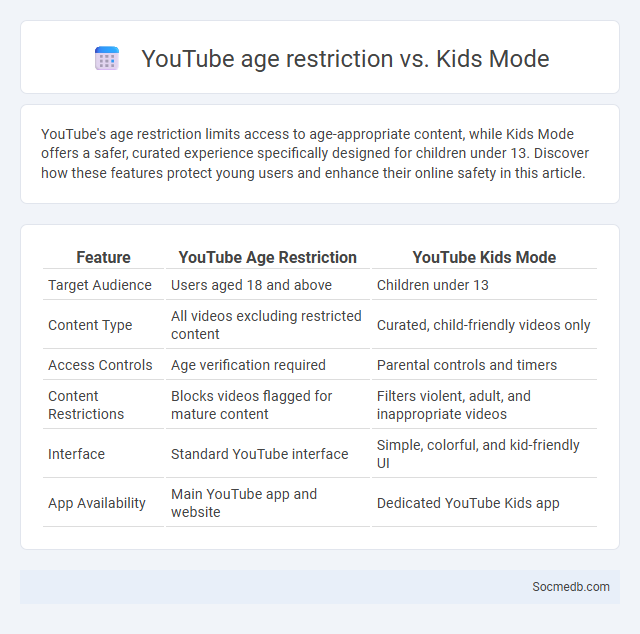
Photo illustration: YouTube age restriction vs kids mode
YouTube's age restriction limits access to age-appropriate content, while Kids Mode offers a safer, curated experience specifically designed for children under 13. Discover how these features protect young users and enhance their online safety in this article.
Table of Comparison
| Feature | YouTube Age Restriction | YouTube Kids Mode |
|---|---|---|
| Target Audience | Users aged 18 and above | Children under 13 |
| Content Type | All videos excluding restricted content | Curated, child-friendly videos only |
| Access Controls | Age verification required | Parental controls and timers |
| Content Restrictions | Blocks videos flagged for mature content | Filters violent, adult, and inappropriate videos |
| Interface | Standard YouTube interface | Simple, colorful, and kid-friendly UI |
| App Availability | Main YouTube app and website | Dedicated YouTube Kids app |
Understanding YouTube’s Age Restriction Policy
YouTube's Age Restriction Policy limits access to content deemed inappropriate for viewers under 18, ensuring compliance with COPPA and other child protection laws. Videos flagged for mature themes such as violence, explicit language, or adult content require users to verify their age before viewing. This policy uses automated systems and user reports to enforce restrictions, aiming to create a safer platform for younger audiences and advertisers.
What is YouTube Kids Mode?
YouTube Kids Mode is a specialized app designed to provide a safe and controlled environment for children to explore videos tailored to their age group. It employs advanced filtering technology and parental controls to restrict access to inappropriate content, ensuring a child-friendly browsing experience. Your child can enjoy educational and entertaining videos with settings that allow you to customize viewing time and content preferences.
Age Restriction vs. Kids Mode: Key Differences
Age restriction on social media platforms enforces minimum age limits, typically 13 years, to comply with regulations like COPPA and protect children's privacy. Kids Mode offers a curated, safe environment with limited features, content filters, and parental controls specifically designed for younger users under the set age threshold. The key difference lies in Age Restriction preventing access, while Kids Mode provides a moderated, accessible experience tailored to children's developmental needs.
Content Filtering on YouTube: How It Works
Content filtering on YouTube utilizes advanced algorithms and machine learning to analyze video metadata, captions, and user interactions to identify and restrict inappropriate or irrelevant content. Your viewing experience becomes safer and more tailored as the platform automatically flags or removes videos violating community guidelines or age restrictions. This system continuously evolves based on user reports and feedback to improve accuracy and maintain a trusted environment.
Setting Up Age Restrictions on YouTube
Setting up age restrictions on YouTube is essential for protecting minors from inappropriate content by enabling content creators and channel owners to limit access based on viewers' age. YouTube's age-restriction feature can be activated through the YouTube Studio by selecting videos and setting the age limit to 18+, which restricts access to users signed in with accounts verifying their age. This tool helps comply with legal standards like COPPA and ensures a safer browsing experience for younger audiences while maintaining platform integrity.
Parental Controls in YouTube Kids
YouTube Kids offers robust parental controls designed to create a safer digital environment for children by allowing parents to customize content filters, set screen time limits, and monitor viewing history. These controls help prevent access to inappropriate videos while promoting age-appropriate content aligned with kids' interests and developmental stages. By integrating features like blocking specific videos and channels, YouTube Kids empowers parents to maintain control over their child's online experience.
YouTube’s Policies for Minors and Young Users
YouTube's Policies for Minors and Young Users enforce strict guidelines to protect children under 18 by limiting data collection and restricting content tailored to younger audiences. Your access to features like live streaming, personalized recommendations, and comments may be adjusted based on age verification to ensure compliance with COPPA and other international regulations. These policies aim to provide a safer online environment while allowing young users to explore content responsibly.
Impact on Monetization and Content Creators
Social media platforms have revolutionized monetization opportunities by enabling content creators to directly engage with global audiences and monetize through ads, sponsorships, and subscriptions. Algorithms prioritize user engagement, driving higher visibility and revenue potential for creators who produce consistently popular content. This ecosystem empowers creators to build personal brands, diversify income streams, and innovate content strategies for sustained financial growth.
User Experience: Age Restriction vs. Kids Mode
Social media platforms implement age restrictions to protect younger users from inappropriate content and ensure compliance with legal requirements like COPPA and GDPR. Kids Mode offers a tailored experience with curated content, simplified interfaces, and enhanced privacy controls, providing a safer environment designed specifically for younger audiences. Your choice between these options impacts the balance between accessibility and security in digital social interactions.
Best Practices for Parents and Guardians on YouTube
To ensure your child's safety on YouTube, monitor their viewing habits by using YouTube Kids and setting strict parental controls to filter inappropriate content. Engage regularly in conversations about the videos they watch and encourage critical thinking to help them recognize misleading or harmful information. Maintain privacy settings on their account and limit screen time to promote a balanced, secure online experience.
 socmedb.com
socmedb.com