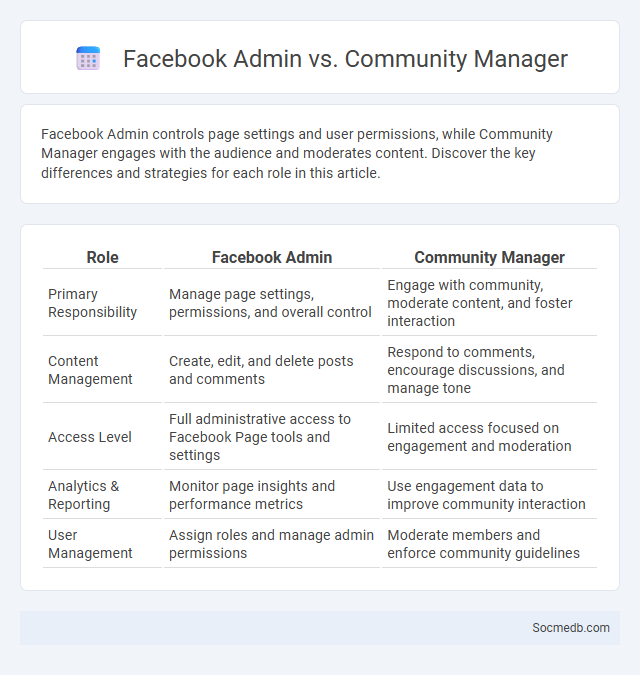
Photo illustration: Facebook Admin vs Community Manager
Facebook Admin controls page settings and user permissions, while Community Manager engages with the audience and moderates content. Discover the key differences and strategies for each role in this article.
Table of Comparison
| Role | Facebook Admin | Community Manager |
|---|---|---|
| Primary Responsibility | Manage page settings, permissions, and overall control | Engage with community, moderate content, and foster interaction |
| Content Management | Create, edit, and delete posts and comments | Respond to comments, encourage discussions, and manage tone |
| Access Level | Full administrative access to Facebook Page tools and settings | Limited access focused on engagement and moderation |
| Analytics & Reporting | Monitor page insights and performance metrics | Use engagement data to improve community interaction |
| User Management | Assign roles and manage admin permissions | Moderate members and enforce community guidelines |
Introduction to Facebook Roles
Facebook roles define user permissions and access levels, enabling efficient page management and collaboration. Key roles include Admin, Editor, Moderator, Advertiser, and Analyst, each with distinct capabilities tailored to specific tasks. Assigning appropriate roles ensures secure control over content, interactions, and advertising efforts on Facebook pages.
Who is a Facebook Admin?
A Facebook Admin is the individual responsible for managing a Facebook Page or Group, with full control over settings, content posting, member approval, and moderation. Admins can assign roles such as Editor, Moderator, or Analyst to other users, defining specific access levels for collaborative management. Having admin privileges is essential for maintaining community guidelines, engaging followers, and monitoring page analytics to optimize social media strategy.
Responsibilities of a Facebook Admin
A Facebook Admin is responsible for managing page content, moderating user interactions, and ensuring compliance with community guidelines to maintain a positive and engaging online environment. They oversee posting schedules, respond to comments and messages promptly, and analyze page insights to optimize reach and engagement. Admins also manage user permissions and handle any reported issues or violations to protect the page's integrity and reputation.
Defining the Community Manager Role
The community manager role centers on building and maintaining authentic relationships between a brand and its audience across social media platforms. Key responsibilities include content creation, audience engagement, and monitoring brand reputation to foster a positive online environment. Effective community managers leverage analytics tools like Sprout Social or Hootsuite to optimize social strategies and enhance user interaction.
Key Duties of a Community Manager
A Community Manager oversees your brand's online presence by engaging with followers across platforms like Facebook, Twitter, and Instagram to foster a loyal audience. They monitor conversations, respond to customer inquiries promptly, and create content that resonates with the community to boost engagement. Analyzing social media metrics and feedback is essential for optimizing strategies and ensuring your brand maintains a positive reputation.
What Does an Admin Do on Facebook Groups?
An admin on Facebook Groups manages member permissions, enforces group rules, and moderates content to maintain a positive community environment. They approve or deny membership requests, remove inappropriate posts and comments, and resolve conflicts among members. Admins also create announcements and update group settings to enhance user engagement and ensure compliance with Facebook policies.
Facebook Admin vs Community Manager: Core Differences
Facebook Admin holds full control over page settings, user roles, and content approval, enabling them to manage permissions and maintain overall page security. Community Managers specialize in engaging with followers through comments, messages, and content moderation, fostering a positive and interactive community environment. Both roles are critical for effective Facebook page management but differ significantly in scope, with Admins overseeing structural aspects and Community Managers focusing on user interaction.
Required Skills: Admin vs Community Manager
Admin roles on social media require strong organizational skills, proficiency in platform settings, and the ability to manage user access and permissions efficiently. Community Managers need excellent communication skills, emotional intelligence, and expertise in content creation to foster engagement and build relationships within your audience. Both roles demand a clear understanding of social media analytics to measure performance and adjust strategies accordingly.
Choosing the Right Role for Your Facebook Page
Selecting the appropriate role for your Facebook Page is crucial for effective management and security, as each role offers different levels of access, from Admin to Analyst. Your choice impacts how you control content, interact with followers, and delegate tasks to team members. Ensuring you assign roles based on trust and responsibility maximizes productivity and protects your brand's reputation.
Conclusion: Optimizing Facebook Management
Effective Facebook management drives higher engagement rates and boosts brand visibility by leveraging data analytics and targeted content strategies. Consistent monitoring of audience insights and timely response to interactions enhance customer loyalty and improve conversion metrics. Prioritizing optimization tools and algorithm-friendly content ensures sustained growth and competitive advantage in social media marketing.
 socmedb.com
socmedb.com