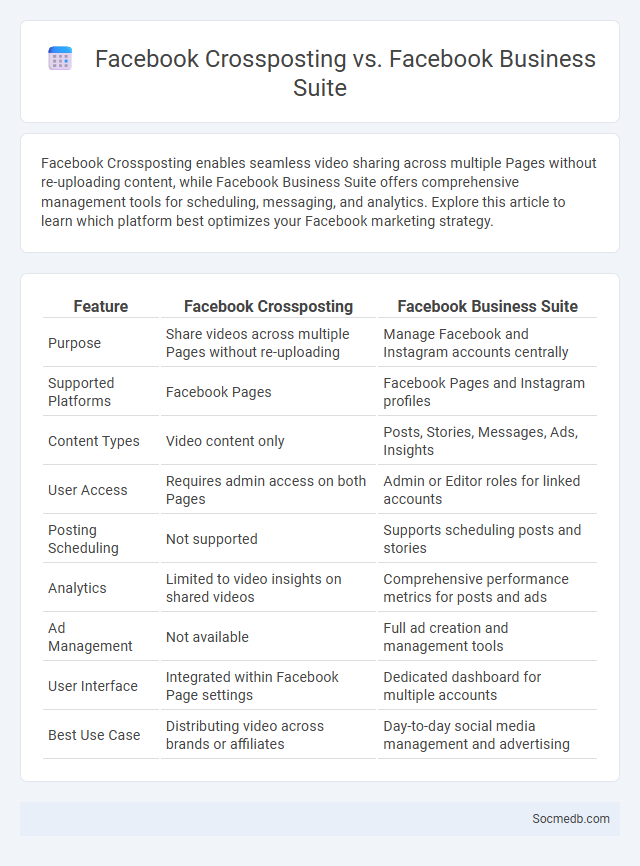
Photo illustration: Facebook Crossposting vs Facebook Business Suite
Facebook Crossposting enables seamless video sharing across multiple Pages without re-uploading content, while Facebook Business Suite offers comprehensive management tools for scheduling, messaging, and analytics. Explore this article to learn which platform best optimizes your Facebook marketing strategy.
Table of Comparison
| Feature | Facebook Crossposting | Facebook Business Suite |
|---|---|---|
| Purpose | Share videos across multiple Pages without re-uploading | Manage Facebook and Instagram accounts centrally |
| Supported Platforms | Facebook Pages | Facebook Pages and Instagram profiles |
| Content Types | Video content only | Posts, Stories, Messages, Ads, Insights |
| User Access | Requires admin access on both Pages | Admin or Editor roles for linked accounts |
| Posting Scheduling | Not supported | Supports scheduling posts and stories |
| Analytics | Limited to video insights on shared videos | Comprehensive performance metrics for posts and ads |
| Ad Management | Not available | Full ad creation and management tools |
| User Interface | Integrated within Facebook Page settings | Dedicated dashboard for multiple accounts |
| Best Use Case | Distributing video across brands or affiliates | Day-to-day social media management and advertising |
Introduction to Facebook Crossposting
Facebook Crossposting enables content creators and businesses to share videos seamlessly across multiple Facebook Pages without re-uploading. This feature maintains video metrics such as views, likes, and comments, consolidating audience engagement in one place for enhanced analytics. Crossposting optimizes content distribution, increasing reach and fostering consistent brand presence across diverse Facebook audiences.
What is Facebook Business Suite?
Facebook Business Suite is a comprehensive tool designed to help you manage your Facebook, Instagram, and Messenger accounts from one centralized platform. It enables scheduling posts, viewing insights, and responding to messages efficiently, streamlining your social media marketing efforts. Optimizing your online presence becomes easier with its integrated features tailored for businesses of all sizes.
Crossposting: Definition and Key Features
Crossposting involves sharing the same content across multiple social media platforms to maximize reach and engagement. Key features include streamlined content distribution, consistent brand messaging, and time-saving automation tools that allow simultaneous posting on networks like Facebook, Instagram, and Twitter. Effective crossposting helps increase visibility, audience growth, and boosts overall social media marketing efficiency.
Facebook Crossposting vs Crossposting: Core Differences
Facebook Crossposting enables seamless video sharing across multiple Pages without re-uploading, maintaining unified insights and avoiding redundant views. Crossposting, in general, refers to sharing identical content across different social media platforms, each with its own analytics and engagement metrics. You can leverage Facebook Crossposting to streamline your video distribution while preserving comprehensive performance data singularly.
Integrating Crossposting with Facebook Business Suite
Integrating crossposting within Facebook Business Suite streamlines content distribution across multiple Facebook Pages, enhancing brand consistency and audience reach. This feature enables automated sharing of posts, saving time for social media managers and increasing engagement rates by maintaining active presence across profiles. Leveraging Facebook Business Suite's crossposting capabilities supports cohesive marketing strategies and maximizes visibility through unified management tools.
Benefits of Using Facebook Business Suite for Crossposting
Facebook Business Suite offers streamlined management of multiple social media accounts, enabling efficient crossposting across Facebook and Instagram simultaneously. This powerful tool enhances your brand visibility by reaching diverse audiences while saving time through centralized scheduling and content management. You can boost engagement and maintain consistent messaging, maximizing the impact of your social media strategy with less effort.
Limitations and Challenges of Each Method
Social media platforms face limitations such as algorithmic bias that can distort content visibility and echo chambers that limit diverse perspectives. Privacy concerns arise due to data collection practices and potential breaches, impacting user trust and regulatory scrutiny. The rapid spread of misinformation challenges content moderation efforts and undermines information accuracy on these networks.
Optimizing Content Distribution with Crossposting
Crossposting optimizes content distribution by enabling brands to share the same post across multiple social media platforms, increasing reach and engagement without extra content creation effort. Leveraging platform-specific features, such as Instagram Stories and Facebook Groups, ensures tailored audience interaction while maintaining consistent messaging. Effective crossposting analytics help track performance metrics, refine strategies, and maximize ROI across diverse digital channels.
Choosing the Best Tool for Your Social Strategy
Selecting the best tool for your social media strategy depends on your target audience, platform compatibility, and specific marketing goals. Platforms like Hootsuite, Buffer, and Sprout Social offer comprehensive scheduling, analytics, and engagement features that streamline content management and optimize campaign performance. Prioritizing tools with robust analytics and user-friendly interfaces ensures efficient monitoring and adjustment of your social media efforts to maximize reach and ROI.
Conclusion: Which Crossposting Solution Wins?
Hootsuite and Buffer stand out as the top crossposting solutions, offering seamless integration with major social media platforms like Facebook, Instagram, Twitter, and LinkedIn. Hootsuite excels in advanced analytics and team collaboration features, making it ideal for businesses seeking comprehensive management tools. Buffer's user-friendly interface and affordable pricing appeal to small businesses and individual content creators aiming for efficient multi-platform scheduling.
 socmedb.com
socmedb.com