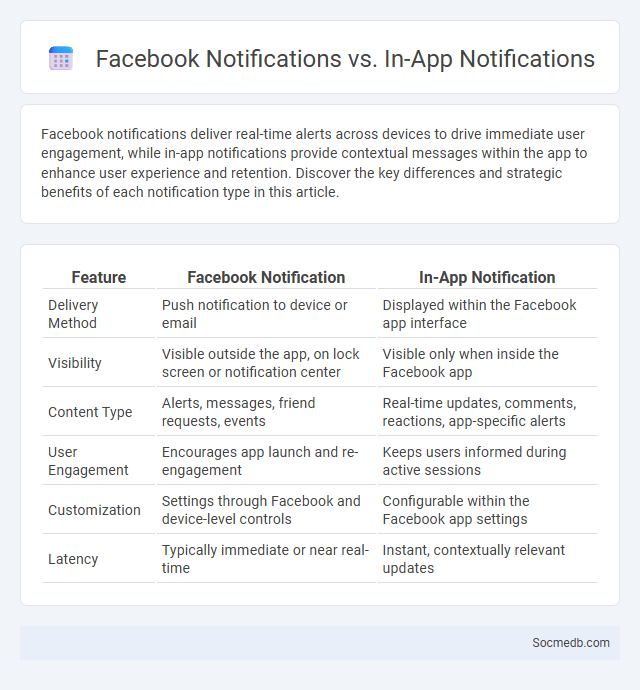
Photo illustration: Facebook Notification vs In-App Notification
Facebook notifications deliver real-time alerts across devices to drive immediate user engagement, while in-app notifications provide contextual messages within the app to enhance user experience and retention. Discover the key differences and strategic benefits of each notification type in this article.
Table of Comparison
| Feature | Facebook Notification | In-App Notification |
|---|---|---|
| Delivery Method | Push notification to device or email | Displayed within the Facebook app interface |
| Visibility | Visible outside the app, on lock screen or notification center | Visible only when inside the Facebook app |
| Content Type | Alerts, messages, friend requests, events | Real-time updates, comments, reactions, app-specific alerts |
| User Engagement | Encourages app launch and re-engagement | Keeps users informed during active sessions |
| Customization | Settings through Facebook and device-level controls | Configurable within the Facebook app settings |
| Latency | Typically immediate or near real-time | Instant, contextually relevant updates |
Understanding Notification Types: A Brief Overview
Understanding notification types on social media helps you stay informed without feeling overwhelmed by constant alerts. Common notifications include likes, comments, direct messages, mentions, and friend or follower requests, each designed to prompt specific user interactions. Customizing these settings allows you to control which updates are most relevant to your social media experience.
What Are Facebook Notifications?
Facebook notifications are real-time alerts that inform users about activities related to their account, such as likes, comments, friend requests, and event invitations. These notifications help users stay engaged by providing updates on interactions within their network, ensuring timely responses and enhanced social connectivity. Customizable settings allow users to manage how and when they receive notifications across devices, optimizing their social media experience.
In-App Notifications: Definition and Key Features
In-app notifications are messages that appear directly within an app, designed to engage users without interrupting their experience. These notifications provide real-time updates, personalized alerts, and interactive elements that keep you informed about activities such as new messages, friend requests, or special offers. Key features include seamless integration, customizable triggers, and user-friendly design that enhance your social media interaction and retention.
General Notifications Explained
General notifications on social media serve as alerts for a wide range of activities, including likes, comments, new followers, and direct messages, ensuring you stay updated with interactions on your profile. These notifications play a crucial role in maintaining engagement by prompting timely responses and increasing visibility on platforms like Facebook, Instagram, and Twitter. Managing your notification settings allows you to customize alerts, preventing overload while keeping your social media experience efficient and relevant.
Core Differences: Facebook vs In-App vs Generic Notifications
Facebook notifications often target user engagement by leveraging social connections and personalized content, whereas in-app notifications deliver context-specific messages designed to enhance your immediate experience within an app. Generic notifications, by contrast, provide broad alerts that may not be tailored to user behavior or preferences, often serving as basic reminders or updates. Understanding these core differences enables you to optimize notification strategies for better user retention and engagement across platforms.
Benefits of Facebook Notifications
Facebook notifications enhance user engagement by promptly alerting individuals to new messages, comments, and friend activities, fostering timely communication and interaction. These notifications help users stay updated on important events and group activities, ensuring they do not miss significant social connections or updates. Effective notification settings can improve user experience by personalizing alerts, making social media interaction more relevant and efficient.
Advantages of In-App Notifications
In-app notifications enhance user engagement by delivering timely, context-specific messages directly within the social media platform, increasing interaction rates significantly. They provide personalized content updates, event reminders, and real-time alerts, boosting retention and user satisfaction. This targeted communication method reduces reliance on email or push notifications, minimizing user disruption while maximizing relevance.
User Engagement: Impact of Notification Types
Notification types significantly influence user engagement on social media by tailoring content delivery to individual preferences. Push notifications with personalized messages can boost real-time interaction, increasing app session duration and user retention rates. Your optimal notification strategy should balance frequency and relevance to prevent user fatigue while maximizing engagement.
Best Practices for Effective Notifications
Effective social media notifications should be timely, relevant, and personalized to maximize user engagement without causing annoyance. Your notifications must leverage user behavior data and preferences to deliver content that aligns with their interests and activity patterns. Utilizing concise messaging and clear calls-to-action ensures that your audience responds promptly to updates or promotions.
Choosing the Right Notification Strategy for Your Platform
Selecting the optimal notification strategy for your social media platform requires understanding user behavior and engagement patterns. Tailoring push notifications based on time zones, user preferences, and interaction history significantly boosts retention and reduces churn rates. Implementing machine learning algorithms to personalize alerts enhances relevance and increases click-through rates by up to 40%.
 socmedb.com
socmedb.com