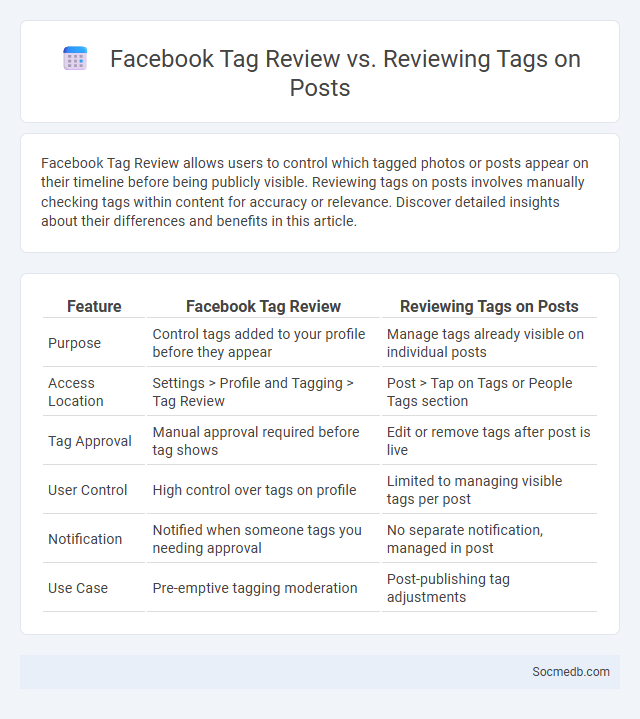
Photo illustration: Facebook Tag Review vs Reviewing Tags on Posts
Facebook Tag Review allows users to control which tagged photos or posts appear on their timeline before being publicly visible. Reviewing tags on posts involves manually checking tags within content for accuracy or relevance. Discover detailed insights about their differences and benefits in this article.
Table of Comparison
| Feature | Facebook Tag Review | Reviewing Tags on Posts |
|---|---|---|
| Purpose | Control tags added to your profile before they appear | Manage tags already visible on individual posts |
| Access Location | Settings > Profile and Tagging > Tag Review | Post > Tap on Tags or People Tags section |
| Tag Approval | Manual approval required before tag shows | Edit or remove tags after post is live |
| User Control | High control over tags on profile | Limited to managing visible tags per post |
| Notification | Notified when someone tags you needing approval | No separate notification, managed in post |
| Use Case | Pre-emptive tagging moderation | Post-publishing tag adjustments |
Introduction to Facebook Tagging
Facebook tagging allows users to link friends or pages in posts, photos, and comments, enhancing social interaction and visibility. When you tag someone, they receive a notification, increasing engagement and helping your content reach a broader audience. Proper use of Facebook tagging can boost your social media presence by connecting relevant people and topics.
What is Facebook Tag Review?
Facebook Tag Review is a feature that allows you to control and approve posts or photos where you are tagged before they appear on your timeline. This tool enhances your privacy by giving you the option to review tags and decide if they should be visible to your friends or the public. You can manage your tag settings in your Facebook account to maintain control over your online presence.
How to Review Tags on Posts
Reviewing tags on social media posts involves checking tagged users and ensuring the relevance and appropriateness of the tags. Use platform-specific tools like Facebook's activity log or Instagram's tag review settings to approve or remove tags before they appear publicly. Regularly managing tags helps maintain privacy, enhances content organization, and prevents unwanted associations.
Differences Between Tag Review and Reviewing Tags on Posts
Tag review allows you to control which tagged posts appear on your profile by approving or hiding them before they become visible to your audience. Reviewing tags on posts means you examine and manage the tags others have added to your content after they are already published, ensuring accuracy and relevance. By actively using tag review, you maintain your social media presence's integrity and protect your personal or brand image.
Benefits of Using Facebook Tag Review
Facebook Tag Review enhances your social media experience by allowing you to control which tagged photos and posts appear on your timeline, boosting your online reputation management. This feature improves privacy by enabling you to approve or reject tags before they become visible to your network, ensuring your profile reflects only content you endorse. By carefully managing tag reviews, you increase engagement with authentic posts that showcase your best moments and connections.
Step-by-Step Guide to Managing Tag Review Settings
Managing tag review settings on social media helps you control which tags appear on your profile, protecting your online reputation. You can enable tag review to approve or deny tags before they become visible to your followers, ensuring only appropriate content is associated with you. Adjust these settings in the privacy or timeline section to customize your tag approvals, giving you full control over your social media presence.
Privacy Implications of Tagging and Tag Review
Tagging on social media platforms can expose users to privacy risks by publicly associating them with specific content without consent, potentially leading to unwanted attention or data mining. Tag review features allow users to control which tags appear on their profiles, reducing unauthorized visibility and enhancing personal data protection. Effective management of tag settings is crucial for maintaining online privacy and preventing misuse of personal information.
Common Issues with Facebook Tag Review
Facebook tag review often faces challenges such as inaccurate tag suggestions and privacy concerns that can affect user experience. Many users report issues with delayed notifications or tags not appearing in their review queue, impacting content moderation efficiency. Addressing these common problems is crucial for improving Facebook's tagging system and enhancing social media interactions.
Tips for Effective Tag Management on Facebook
Effective tag management on Facebook enhances your content's visibility and engagement by ensuring relevant audiences discover your posts. You should strategically tag individuals or pages directly related to the content to increase reach without appearing spammy or irrelevant. Utilizing Facebook's tag review settings allows you to control which tags appear publicly, safeguarding your brand's reputation while fostering authenticity.
Conclusion: Choosing the Right Tag Review Approach
Selecting the right tag review approach ensures your social media content remains relevant and engages the target audience effectively. Leveraging data-driven insights and user feedback helps optimize tag strategies to boost visibility and interaction. Your social media success depends on continuously refining tag usage to align with evolving trends and platform algorithms.
 socmedb.com
socmedb.com