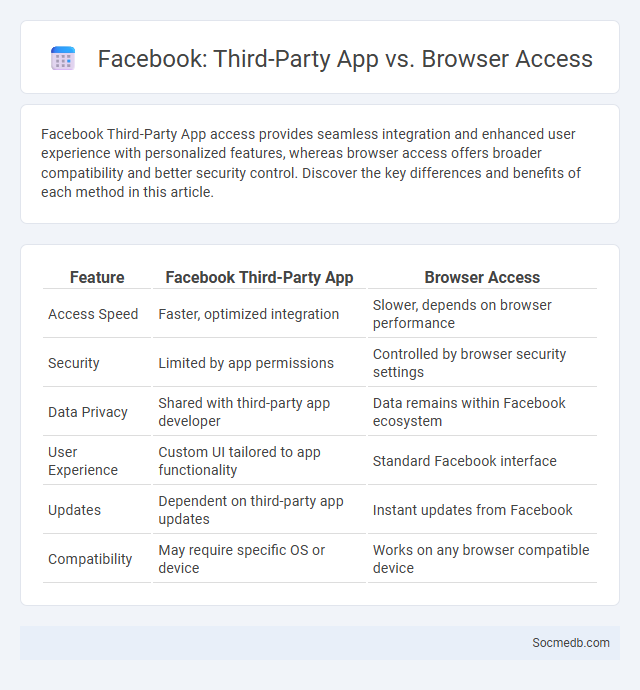
Photo illustration: Facebook Third-Party App vs Browser Access
Facebook Third-Party App access provides seamless integration and enhanced user experience with personalized features, whereas browser access offers broader compatibility and better security control. Discover the key differences and benefits of each method in this article.
Table of Comparison
| Feature | Facebook Third-Party App | Browser Access |
|---|---|---|
| Access Speed | Faster, optimized integration | Slower, depends on browser performance |
| Security | Limited by app permissions | Controlled by browser security settings |
| Data Privacy | Shared with third-party app developer | Data remains within Facebook ecosystem |
| User Experience | Custom UI tailored to app functionality | Standard Facebook interface |
| Updates | Dependent on third-party app updates | Instant updates from Facebook |
| Compatibility | May require specific OS or device | Works on any browser compatible device |
Overview of Facebook Access Methods
Facebook access methods primarily include web browsers on desktops and mobile devices, ensuring broad compatibility across operating systems like Windows, macOS, Android, and iOS. The Facebook mobile app offers a streamlined user experience with features optimized for smartphones and tablets, including push notifications and camera integration. Alternative access options encompass third-party apps, Facebook Lite for low-bandwidth environments, and Messenger for instant communication.
What is Facebook Third-Party App Access?
Facebook Third-Party App Access allows external applications to connect with your Facebook account, enabling data sharing and integration for improved user experience. This access grants these apps permissions to retrieve personal information, friend lists, or post on your behalf, depending on your privacy settings. Managing your app permissions helps protect your data and controls what third parties can access from your Facebook profile.
Understanding Facebook Browser Access
Facebook browser access refers to the way you can interact with Facebook directly through your device's built-in web browser without needing the dedicated app. Understanding this access mode is crucial for optimizing your experience, particularly regarding privacy settings, loading speeds, and data usage. By managing browser permissions and cookies effectively, you ensure that your Facebook activities remain secure and tailored to your preferences.
Comparing Third-Party Apps and Browser Access
Accessing social media through third-party apps often provides enhanced features such as push notifications, streamlined content sharing, and faster load times due to optimized app interfaces. Browser access offers greater flexibility for multi-tasking and privacy control, allowing users to manage cookies and extensions more effectively. Data from Statista reveals that over 70% of social media users prefer mobile apps for their convenience, while a significant minority rely on browsers for broader browsing capabilities.
Security Implications of Each Access Method
Social media platforms offer various access methods including mobile apps, web browsers, and third-party integrations, each with distinct security implications. Mobile apps may pose risks due to permissions overreach and vulnerabilities in outdated versions, while web browsers can be susceptible to phishing attacks and unsecured Wi-Fi networks compromise. Understanding these risks helps you implement stronger access controls and protect your personal data effectively.
User Experience and Interface Differences
Social media platforms prioritize user experience (UX) and interface design to boost engagement and ease of navigation, with each platform offering unique layouts tailored to specific user behaviors. For instance, Instagram emphasizes visual content through an image-centric interface, while Twitter focuses on real-time updates with a text-heavy timeline that supports rapid information flow. Your interaction depends heavily on these UI elements, influencing how effectively you connect and communicate within each platform's ecosystem.
Privacy Concerns: Apps vs Browser
Social media platforms accessed via apps often gather more extensive personal data, including device information and location, compared to browser usage, which limits tracking to cookies and session data. Your privacy is more vulnerable through apps due to persistent permissions and background activity monitoring, whereas browsers offer greater control with privacy extensions and incognito modes. Understanding these differences can help you make informed choices to protect your personal information on social media.
Performance and Reliability Comparison
Social media platforms such as Facebook, Instagram, and Twitter demonstrate varied performance metrics, with Instagram excelling in user engagement rates while Twitter leads in real-time content delivery reliability. Facebook's extensive infrastructure enables high uptime percentages exceeding 99.9%, ensuring consistent accessibility for billions of users worldwide. Performance benchmarks highlight Instagram's optimization for mobile responsiveness, whereas Twitter's robust server architecture minimizes latency, supporting uninterrupted social interactions.
Popular Use Cases for Each Access Method
Social media platforms serve distinct popular use cases depending on the access method; mobile apps dominate personal communication, instant messaging, and content sharing due to their convenience and real-time notifications. Desktop access is favored for professional networking, detailed content creation, and comprehensive analytics, offering a broader interface and multitasking capabilities. Understanding your preferred access method helps optimize the social media experience for activities like engagement, marketing, or community building.
Choosing the Best Facebook Access Option for You
Selecting the best Facebook access option depends on your device compatibility, data usage preferences, and security needs. You can choose between the Facebook app for seamless integration and full features, the mobile website for quick access without heavy downloads, or Facebook Lite for low-data and slower network environments. Optimizing your Facebook experience ensures your social media interactions are efficient and tailored to your individual connectivity and performance requirements.
 socmedb.com
socmedb.com