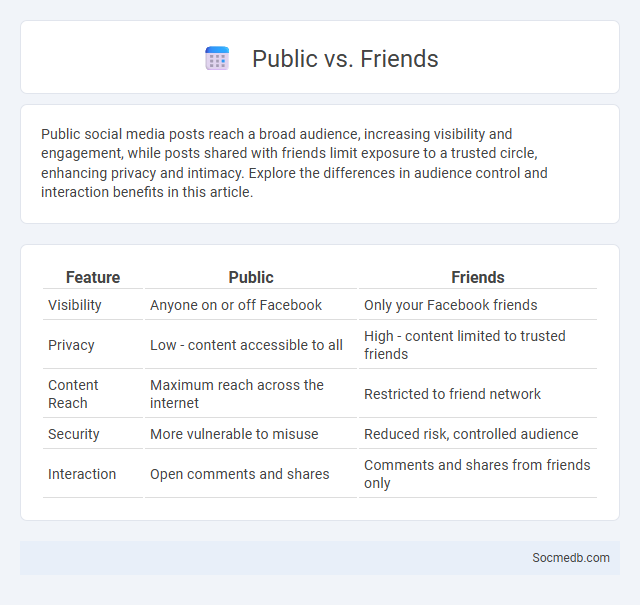
Photo illustration: Public vs Friends
Public social media posts reach a broad audience, increasing visibility and engagement, while posts shared with friends limit exposure to a trusted circle, enhancing privacy and intimacy. Explore the differences in audience control and interaction benefits in this article.
Table of Comparison
| Feature | Public | Friends |
|---|---|---|
| Visibility | Anyone on or off Facebook | Only your Facebook friends |
| Privacy | Low - content accessible to all | High - content limited to trusted friends |
| Content Reach | Maximum reach across the internet | Restricted to friend network |
| Security | More vulnerable to misuse | Reduced risk, controlled audience |
| Interaction | Open comments and shares | Comments and shares from friends only |
Understanding Public, Friends, and Privacy Settings
Understanding public, friends, and privacy settings on social media platforms is crucial for controlling who can view your content and interact with your profile. Customizing these settings allows you to protect your personal information, limit exposure to strangers, and maintain a comfortable online environment. By managing your privacy settings effectively, you ensure that your social media experience aligns with your desired level of security and social interaction.
Why Privacy Settings Matter in Social Media
Privacy settings in social media protect your personal information from unauthorized access, minimizing risks such as identity theft and cyberbullying. Properly managing these settings ensures control over who can see your content, enhancing your online safety and reputation. You maintain digital autonomy by customizing privacy levels to match your comfort and security needs.
Key Differences: Public vs Friends Sharing
Public sharing on social media allows content to be visible to anyone, maximizing reach and engagement through open visibility and discoverability. Friends sharing restricts content access exclusively to approved connections, enhancing privacy and fostering more personal interactions. These key differences impact the level of exposure, audience control, and the nature of feedback received on social platforms.
Advantages of Public Sharing
Public sharing on social media amplifies your reach, fostering greater engagement and connection with a diverse audience. It enhances brand visibility, driving organic growth and attracting potential customers or collaborators. By openly sharing content, you invite feedback and build trust, strengthening your online reputation and community presence.
Benefits of Friends-Only Visibility
Friends-only visibility on social media enhances your privacy by restricting content access to trusted connections, reducing the risk of unwanted exposure and online harassment. This selective sharing fosters deeper, more genuine interactions with your close network, promoting authentic engagement and stronger relationships. Limiting your audience also helps control personal data dissemination, safeguarding your digital footprint against misuse.
Customizing Your Privacy Preferences
Customizing your privacy preferences on social media platforms is essential to control data visibility and protect personal information from unauthorized access. Utilizing features such as audience selectors, activity log reviews, and app permission settings helps tailor who can see posts, comments, and shared content. Regularly updating these settings aligns with evolving privacy policies and ensures compliance with regulations like GDPR and CCPA.
Potential Risks of Public Posts
Public posts on social media expose users to privacy breaches, identity theft, and unauthorized data mining by third parties. Oversharing personal information can lead to cyberbullying, stalking, and reputational damage. Continuous exposure of sensitive content increases vulnerability to phishing attacks and social engineering scams.
How to Adjust Privacy Settings on Popular Platforms
Adjusting privacy settings on popular social media platforms like Facebook, Instagram, and Twitter is essential for protecting personal information and controlling who can see your content. Users can navigate to the settings or privacy menu on each platform to customize options such as profile visibility, data sharing, and ad preferences, ensuring tailored control over their online presence. Regularly reviewing and updating these settings reduces the risk of unwanted data exposure and enhances overall digital security.
Common Mistakes with Privacy Controls
Many users overlook adjusting default privacy settings on social media platforms, exposing personal information to unintended audiences. Sharing location data and sensitive posts publicly often leads to security risks such as identity theft or stalking. Failure to regularly review friend lists and app permissions increases vulnerability to data breaches and unauthorized access.
Tips for Balancing Sharing and Security
Maintain strict privacy settings on platforms like Facebook and Instagram to control who views your content and limit personal information exposure. Share selectively by avoiding sensitive details such as location, financial information, and personal identification numbers to reduce risks of identity theft. Regularly update passwords and enable two-factor authentication to strengthen account security while engaging actively on social media.
 socmedb.com
socmedb.com