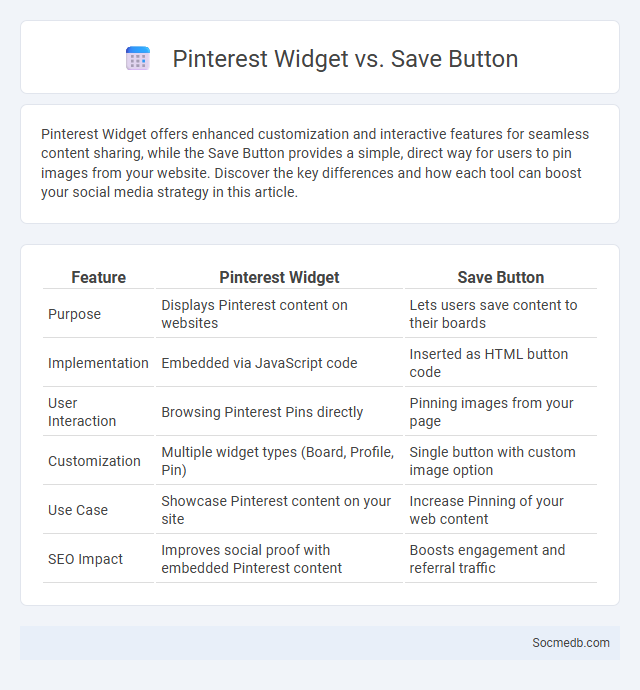
Photo illustration: Pinterest Widget vs Save Button
Pinterest Widget offers enhanced customization and interactive features for seamless content sharing, while the Save Button provides a simple, direct way for users to pin images from your website. Discover the key differences and how each tool can boost your social media strategy in this article.
Table of Comparison
| Feature | Pinterest Widget | Save Button |
|---|---|---|
| Purpose | Displays Pinterest content on websites | Lets users save content to their boards |
| Implementation | Embedded via JavaScript code | Inserted as HTML button code |
| User Interaction | Browsing Pinterest Pins directly | Pinning images from your page |
| Customization | Multiple widget types (Board, Profile, Pin) | Single button with custom image option |
| Use Case | Showcase Pinterest content on your site | Increase Pinning of your web content |
| SEO Impact | Improves social proof with embedded Pinterest content | Boosts engagement and referral traffic |
Introduction to Pinterest Widget, Save Button, and Widget
Pinterest widgets, including the Pinterest Save Button and various widgets, enhance user engagement by allowing seamless content sharing and saving directly from websites. The Pinterest Save Button enables visitors to easily pin images to their boards, increasing content visibility and driving traffic back to the original site. Widgets provide dynamic displays of Pinterest boards or profiles, fostering brand presence and promoting Pinterest content integration across digital platforms.
What is a Pinterest Widget?
A Pinterest widget is an embeddable tool that allows websites to display Pinterest content such as pins, boards, or profiles directly on their pages, enhancing visual engagement and driving traffic. It can showcase specific images or collections, providing users with easy access to Pinterest's visual discovery platform without leaving the site. Businesses and bloggers frequently use Pinterest widgets to increase brand exposure and facilitate content sharing across social networks.
Understanding the Save Button Feature
The Save Button feature on social media platforms allows you to bookmark posts, videos, or articles for quick access later, enhancing content organization and personal curation. It helps you efficiently manage valuable information without cluttering your feed or forgetting important updates. Utilizing this feature improves your content consumption experience by enabling easy retrieval and focused engagement with saved materials.
General Website Widgets Explained
General website widgets are essential tools that enhance your social media integration by allowing seamless content sharing, real-time updates, and interactive engagement on your site. Widgets such as social media feeds, like buttons, and comment sections boost user interaction and improve your website's visibility across platforms like Facebook, Twitter, and Instagram. Optimizing these elements ensures your visitors can easily connect with your social media channels, driving traffic and fostering community growth.
Key Differences: Pinterest Widget vs Save Button
Pinterest Widget integrates directly into a website to display pins, boards, and profile content, enhancing visual engagement without leaving the site. The Save Button allows users to bookmark images or content from any webpage to their Pinterest boards, promoting user interaction and content discovery. Unlike the Save Button, the Pinterest Widget serves as an embedded showcase, while the Save Button functions as an interactive tool for content curation.
Use Cases: When to Choose Each Option
Choosing the right social media platform depends on your goals and target audience; Instagram excels for visual storytelling and influencer marketing, while LinkedIn is ideal for professional networking and B2B engagement. Facebook offers robust advertising tools and diverse demographic reach, making it suitable for brand awareness and community building. You should assess your content type, engagement objectives, and audience preferences to select the platform that maximizes your campaign effectiveness.
Installation and Setup Comparison
Installing social media apps like Facebook, Instagram, or Twitter typically involves straightforward steps via app stores, ensuring quick access to features and updates. Setup variations exist, with platforms like LinkedIn requiring detailed professional information, while TikTok emphasizes content preferences for personalized feeds. You can optimize your social media experience by understanding each platform's installation nuances and initial setup requirements to streamline account creation and customization.
Impact on User Engagement and Website Performance
Social media platforms significantly boost user engagement by enabling real-time interactions, content sharing, and personalized experiences that keep audiences invested. Enhanced social signals from social media activity improve website performance in search engine rankings, thereby increasing organic traffic and visibility. Integrating social media strategies with website analytics allows businesses to optimize content delivery and refine marketing efforts for higher conversion rates.
SEO Implications of Widgets and Save Buttons
Social media widgets and save buttons enhance user engagement by enabling seamless content sharing and bookmarking, which significantly boosts organic traffic. These tools improve SEO by increasing backlinks, social signals, and dwell time, signaling content relevance to search engines. Implementing optimized widgets with fast load times and mobile responsiveness further amplifies search engine rankings and user experience.
Which Tool is Best for Your Website?
Choosing the best social media tool for your website depends on your specific goals, such as increasing engagement, driving traffic, or enhancing content sharing. Platforms like Hootsuite excel in managing multiple social accounts, while Buffer offers streamlined scheduling and analytics for content optimization. For real-time customer interaction and website integration, tools like Sprout Social provide robust support, making it essential to align features with your site's unique needs and audience behavior.
 socmedb.com
socmedb.com