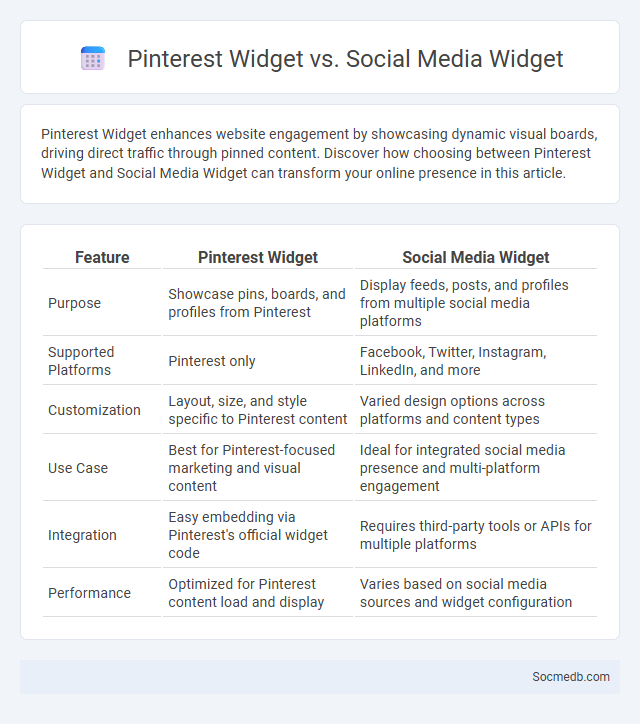
Photo illustration: Pinterest Widget vs Social Media Widget
Pinterest Widget enhances website engagement by showcasing dynamic visual boards, driving direct traffic through pinned content. Discover how choosing between Pinterest Widget and Social Media Widget can transform your online presence in this article.
Table of Comparison
| Feature | Pinterest Widget | Social Media Widget |
|---|---|---|
| Purpose | Showcase pins, boards, and profiles from Pinterest | Display feeds, posts, and profiles from multiple social media platforms |
| Supported Platforms | Pinterest only | Facebook, Twitter, Instagram, LinkedIn, and more |
| Customization | Layout, size, and style specific to Pinterest content | Varied design options across platforms and content types |
| Use Case | Best for Pinterest-focused marketing and visual content | Ideal for integrated social media presence and multi-platform engagement |
| Integration | Easy embedding via Pinterest's official widget code | Requires third-party tools or APIs for multiple platforms |
| Performance | Optimized for Pinterest content load and display | Varies based on social media sources and widget configuration |
Overview of Widgets: Definitions and Key Differences
Social media widgets are interactive tools embedded on websites or apps to enhance user engagement by displaying dynamic content like feeds, share buttons, or comment sections. Key differences among widgets lie in their functions, such as social sharing widgets enabling content distribution across platforms, feed widgets showcasing live updates, and follow widgets encouraging users to connect with profiles. Understanding these distinctions helps you choose the right widgets to optimize your social media strategy and boost audience interaction.
What is a Pinterest Widget?
A Pinterest widget is an interactive tool designed to integrate Pinterest content directly onto your website, allowing visitors to view your boards, pins, or profiles without leaving the page. This enhances user engagement by showcasing your visual content and driving traffic to your Pinterest account effortlessly. Utilizing a Pinterest widget can improve your site's SEO by increasing the time users spend on your page and encouraging social sharing.
What is a Social Media Widget?
A social media widget is a small application or tool embedded on your website or blog that allows visitors to interact with your social media accounts directly. It often includes features like live feeds, share buttons, or follow icons that enhance user engagement and increase your online presence. Integrating these widgets boosts real-time content visibility and helps you connect with your audience effectively across multiple platforms.
General Website Widgets Explained
General website widgets enhance user interaction by embedding functional elements such as social media feeds, contact forms, and live chat on websites. These widgets increase engagement, streamline communication, and improve user experience by providing dynamic content updates and real-time interaction capabilities. Integrating popular social media widgets from platforms like Facebook, Twitter, and Instagram boosts visibility and drives traffic directly from social channels to the website.
Key Features: Pinterest Widget vs Social Media Widget vs Generic Widgets
Pinterest Widget focuses on showcasing curated image boards and rich visual content, perfect for enhancing Your site's discoverability through pin-sharing capabilities and direct links to Pinterest profiles. Social Media Widgets integrate multiple platforms like Facebook, Twitter, and Instagram, offering dynamic feeds, follow buttons, and engagement metrics to boost audience interaction across networks. Generic Widgets provide customizable options for embedding various content types but lack the specialized features of platform-specific widgets, making them versatile yet less optimized for targeted social media growth.
Use Cases: Where to Implement Each Widget
Social media widgets enhance user engagement by integrating specific functionalities tailored to different platforms, such as Instagram photo galleries for visual appeal, Twitter feeds for real-time updates, and Facebook comment sections for community interaction. Your website can strategically deploy these widgets in blog posts, landing pages, and product pages to boost social proof, increase follower count, and drive conversions. Selecting the right widget based on your target audience's preferred social media channel ensures optimal interaction and growth.
Customization Options for Widgets
Customization options for social media widgets allow you to tailor the appearance and functionality to match your brand's aesthetics and user engagement goals. You can adjust settings such as widget size, color schemes, content filters, and display formats to ensure seamless integration with your website or app. These customizable elements enhance user experience by presenting relevant content and interactive features that align with your audience's preferences.
Impact on Website Engagement and User Experience
Social media platforms significantly boost website engagement by driving targeted traffic through curated content and interactive campaigns. Enhanced user experience is achieved via integrated social sharing features, enabling seamless content distribution and community interaction. Analytics from social media insights provide valuable data to tailor website design and content strategies, optimizing user retention and conversion rates.
SEO Benefits of Using Widgets
Social media widgets enhance your website's SEO by increasing user engagement metrics such as time on site and reducing bounce rates. These tools facilitate seamless content sharing, driving higher referral traffic from platforms like Facebook, Twitter, and Instagram, which boosts your site's authority and search rankings. Integrating social media widgets ensures your content reaches a broader audience, improving visibility and organic search performance.
Which Widget Should You Choose?
Choosing the right social media widget depends on your platform goals and audience engagement needs. Widgets like live feeds, share buttons, and comment boxes can enhance your website's interactivity and increase user retention. Your choice should align with the user experience you want to provide and the specific social media networks that resonate most with your target audience.
 socmedb.com
socmedb.com