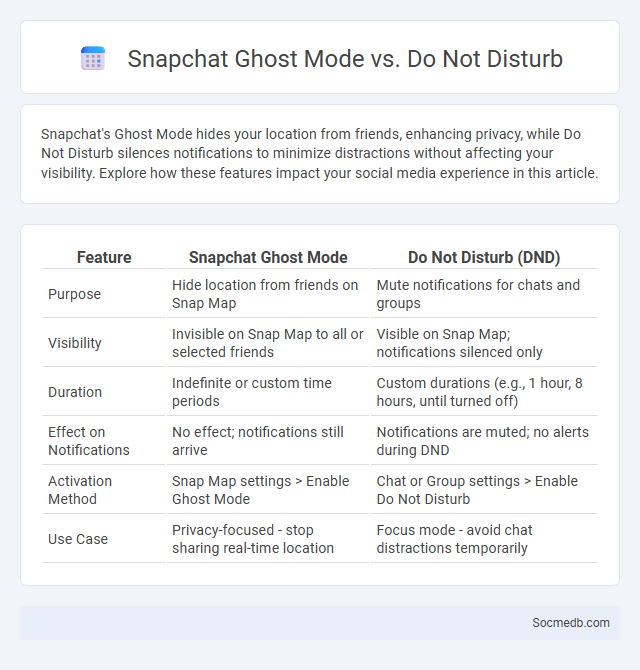
Photo illustration: Snapchat Ghost Mode vs Do Not Disturb
Snapchat's Ghost Mode hides your location from friends, enhancing privacy, while Do Not Disturb silences notifications to minimize distractions without affecting your visibility. Explore how these features impact your social media experience in this article.
Table of Comparison
| Feature | Snapchat Ghost Mode | Do Not Disturb (DND) |
|---|---|---|
| Purpose | Hide location from friends on Snap Map | Mute notifications for chats and groups |
| Visibility | Invisible on Snap Map to all or selected friends | Visible on Snap Map; notifications silenced only |
| Duration | Indefinite or custom time periods | Custom durations (e.g., 1 hour, 8 hours, until turned off) |
| Effect on Notifications | No effect; notifications still arrive | Notifications are muted; no alerts during DND |
| Activation Method | Snap Map settings > Enable Ghost Mode | Chat or Group settings > Enable Do Not Disturb |
| Use Case | Privacy-focused - stop sharing real-time location | Focus mode - avoid chat distractions temporarily |
Understanding Snapchat Privacy Features
Snapchat prioritizes your privacy with features including customizable Story settings, ephemeral messages that disappear after viewing, and precise control over who can contact you or see your location. You can adjust the Ghost Mode to hide your location entirely or share it with select friends for enhanced safety. Understanding these privacy options helps you navigate Snapchat securely while maintaining control over your personal information.
What is Snapchat Ghost Mode?
Snapchat Ghost Mode is a privacy feature that allows you to hide your location from friends on the Snap Map, ensuring your whereabouts remain confidential. When enabled, your Bitmoji and location disappear, preventing others from seeing your real-time position. This mode offers enhanced control over your digital privacy, especially in social media interactions.
How Does Do Not Disturb Work on Snapchat?
Do Not Disturb on Snapchat mutes notifications from specific friends or groups, allowing you to avoid interruptions without blocking or unfriending them. When you enable this feature, your snaps and chats from those contacts won't trigger alerts, keeping your experience focused and distraction-free. You can customize your settings by long-pressing a friend's name and selecting "Do Not Disturb" to control who reaches you during busy times.
Key Differences: Ghost Mode vs. Do Not Disturb
Ghost Mode hides your online status and location from others, ensuring complete privacy by preventing friends from seeing when you're active. Do Not Disturb silences notifications and alerts on your device without changing your visibility settings, allowing you to focus without interruptions. Your choice between these modes depends on whether you want to manage visibility or simply avoid distractions on social media platforms.
Pros and Cons of Using Ghost Mode
Ghost Mode on social media enhances your privacy by allowing you to browse and interact without revealing your online status or location. While this feature protects your personal data and reduces unwanted attention, it can also limit your engagement and make it harder for friends to know when you're active. Your use of Ghost Mode balances privacy benefits with potential isolation from your social network interactions.
When to Use Do Not Disturb on Snapchat
Use Do Not Disturb on Snapchat during times when you need uninterrupted focus, such as working, studying, or sleeping. Activating this feature mutes notifications from specific friends or groups, preventing distractions and maintaining privacy without blocking contacts. This setting is especially useful during meetings, exams, or personal downtime to ensure a controlled social media experience.
Step-by-Step Guide: Enabling Ghost Mode
Enabling Ghost Mode on social media platforms allows you to browse anonymously, keeping your online activities private from followers and friends. You can activate Ghost Mode by navigating to the privacy or story settings within your social media app and toggling the ghost or anonymous viewing feature. This step-by-step guide ensures your visibility is controlled, enhancing your digital privacy and security.
Step-by-Step Guide: Activating Do Not Disturb
Activating Do Not Disturb on social media platforms like Instagram, Facebook, and Twitter enhances digital wellness by muting notifications and reducing distractions. Navigate to settings, select the Do Not Disturb or Notification Control option, and customize the time frame or specific contacts you wish to mute. This step-by-step approach ensures focused browsing and improved mental health through controlled social media engagement.
Which Privacy Feature is Best for You?
Choosing the best privacy feature on social media depends on your sharing preferences and security needs. Options such as end-to-end encryption protect messages from unauthorized access, while custom privacy settings allow control over who can view your posts and profile information. Regularly updating these features ensures optimal protection against data breaches and unauthorized tracking.
Frequently Asked Questions about Snapchat Privacy Settings
Snapchat privacy settings allow users to control who can view their stories, send them messages, and see their location on Snap Map. Frequently asked questions often address how to manage friend requests, adjust visibility to "My Friends" or "Everyone," and enable Two-Factor Authentication for enhanced security. Users also inquire about deleting saved chats and controlling data sharing with third-party apps to protect personal information.
 socmedb.com
socmedb.com