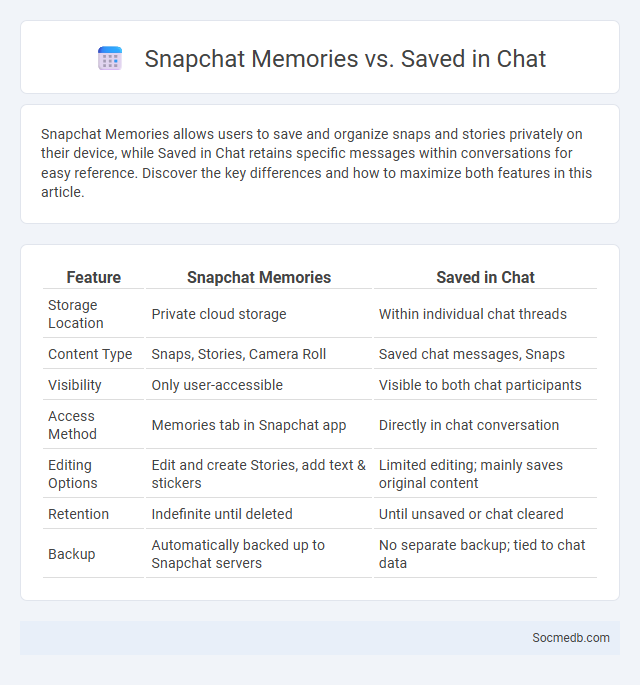
Photo illustration: Snapchat Memories vs Saved in Chat
Snapchat Memories allows users to save and organize snaps and stories privately on their device, while Saved in Chat retains specific messages within conversations for easy reference. Discover the key differences and how to maximize both features in this article.
Table of Comparison
| Feature | Snapchat Memories | Saved in Chat |
|---|---|---|
| Storage Location | Private cloud storage | Within individual chat threads |
| Content Type | Snaps, Stories, Camera Roll | Saved chat messages, Snaps |
| Visibility | Only user-accessible | Visible to both chat participants |
| Access Method | Memories tab in Snapchat app | Directly in chat conversation |
| Editing Options | Edit and create Stories, add text & stickers | Limited editing; mainly saves original content |
| Retention | Indefinite until deleted | Until unsaved or chat cleared |
| Backup | Automatically backed up to Snapchat servers | No separate backup; tied to chat data |
Understanding Snapchat Memories
Snapchat Memories is a built-in feature that allows users to save snaps and stories privately within the app for easy access and sharing. It uses advanced algorithms to organize content by date and location, enabling users to quickly search and relive past moments. This feature enhances user engagement by integrating saved content with Snapchat's core functionalities like chat and story creation.
What Does "Saved in Chat" Mean?
Saved in Chat" means that a message or piece of content has been bookmarked or stored within a social media conversation for easy access later. This feature helps you quickly find important information, such as links, images, or text, without scrolling through the entire chat history. Understanding this functionality improves your ability to organize and manage conversations efficiently.
Differences Between Snapchat Memories and Saved in Chat
Snapchat Memories stores saved snaps and stories in a private cloud-based folder, allowing users to organize, edit, and share later, while Saved in Chat preserves individual chat messages within conversations for quick reference. Memories offers features like search, tagging, and export options, whereas Saved in Chat is limited to text and media directly tied to chat threads. This distinction optimizes content retrieval and sharing, with Memories focused on long-term media management and Saved in Chat emphasizing conversational context retention.
How to Save Snaps to Memories
Saving Snaps to Memories on Snapchat allows users to preserve photos and videos for future access without posting them publicly. To save a Snap, tap the download icon before sending it or swipe up after capturing to upload it directly to Memories, where it's stored securely in the cloud. Users can organize, edit, and share saved Snaps from Memories anytime, ensuring important moments remain accessible beyond the typical 24-hour story lifespan.
How to Save Snaps in Chat
Saving snaps in chat on Snapchat can be done by pressing and holding the snap within the conversation until the "Save in Chat" option appears. Saved snaps are highlighted with a grey background, indicating they are preserved for future reference by both sender and receiver. This feature enhances the ability to keep important moments without relying on screenshots, maintaining the original quality and notifying the sender.
Privacy Implications: Memories vs Saved in Chat
Social media platforms often differentiate between "Memories," which are automatically curated posts from past interactions, and "Saved" items, which users manually bookmark for future reference, each carrying distinct privacy implications. Memories may resurface sensitive past content without explicit consent, potentially exposing personal information unexpectedly, while Saved items remain under user control and are less likely to be shared without permission. Understanding these mechanisms is crucial for managing digital footprints and safeguarding private data within social networks.
Accessing and Managing Snapchat Memories
Snapchat Memories allows you to save and organize snaps and stories securely within the app, ensuring easy access anytime. You can manage your saved content by editing, deleting, or exporting snaps directly to your device or cloud storage. Efficiently utilizing Memories enhances your social media experience by keeping your favorite moments readily available for sharing and revisiting.
Recovering Deleted Snaps: Memories vs Chat
Recovering deleted Snaps on Snapchat focuses on retrieving Memories or Chat data specifically through backups or Snapchat's data download feature. Memories, which store saved photos and videos, can often be restored if backed up to the cloud, whereas direct recovery of deleted Chat messages is limited and typically requires timely intervention before data expiration. Understanding Snapchat's data retention policies and utilizing third-party recovery tools cautiously enhances chances of retrieving lost content.
Benefits and Drawbacks of Each Feature
Social media platforms offer features like instant messaging, live streaming, and content sharing, which enhance real-time communication, user engagement, and brand visibility. However, instant messaging can lead to information overload and privacy concerns, live streaming may expose users to inappropriate content, and content sharing increases the risk of misinformation and copyright infringement. Balancing these benefits and drawbacks is essential for maximizing social media's potential while minimizing negative impacts on users and communities.
Tips to Organize and Secure Your Snapchat Content
Organize your Snapchat content by creating custom folders for Snaps and Stories, enabling the Memories feature to save important moments automatically. Enhance security by activating two-factor authentication and frequently reviewing privacy settings to control who can view your content. Regularly backing up Snaps and avoiding saving sensitive information within chats further protects your Snapchat data from unauthorized access.
 socmedb.com
socmedb.com