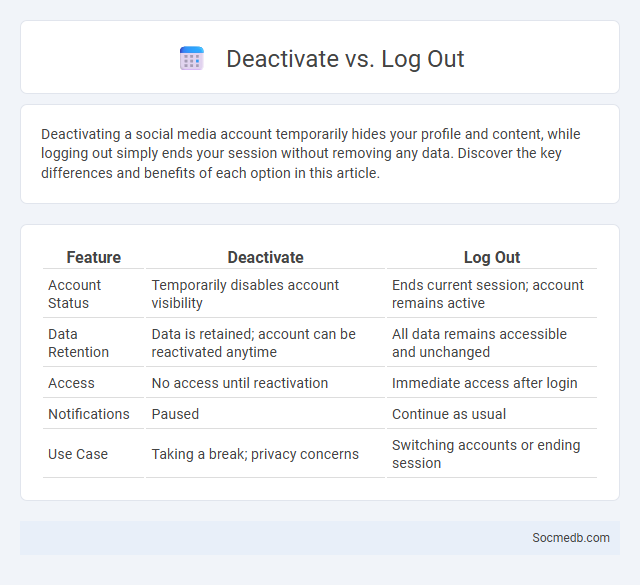
Photo illustration: Deactivate vs Log Out
Deactivating a social media account temporarily hides your profile and content, while logging out simply ends your session without removing any data. Discover the key differences and benefits of each option in this article.
Table of Comparison
| Feature | Deactivate | Log Out |
|---|---|---|
| Account Status | Temporarily disables account visibility | Ends current session; account remains active |
| Data Retention | Data is retained; account can be reactivated anytime | All data remains accessible and unchanged |
| Access | No access until reactivation | Immediate access after login |
| Notifications | Paused | Continue as usual |
| Use Case | Taking a break; privacy concerns | Switching accounts or ending session |
Understanding Account Deactivation
Account deactivation on social media temporarily disables your profile, hiding it from other users without permanently deleting your data. Understanding account deactivation helps you control your digital presence, allowing you to take a break without losing personal information or connections. You can reactivate your account anytime by simply logging back in, restoring access to your content and social network.
What Does Logging Out Mean?
Logging out on social media means ending your active session by securely exiting your account, ensuring no one else can access your personal information without logging back in. It protects user privacy and prevents unauthorized activities on platforms like Facebook, Instagram, and Twitter. Logging out is crucial, especially on shared or public devices, to maintain account security and personal data integrity.
Deactivation vs. Logging Out: Key Differences
Deactivation temporarily disables your social media account, hiding your profile and content from other users, while logging out simply ends your current session without affecting visibility. Deactivation may take hours to days to complete and can be reversed by logging back in, restoring all data and connections. Logging out maintains account activity and notifications, serving as a security step rather than a break from the platform.
Temporary vs. Permanent Actions Explained
Temporary actions on social media, such as Stories or Fleets, offer fleeting content that disappears after a set time, encouraging spontaneous and real-time sharing. Permanent posts, including timeline updates and profile changes, create a lasting digital footprint that shapes Your online presence and reputation. Understanding the difference helps optimize engagement strategies and control the longevity of Your shared content.
User Privacy: Deactivate, Log Out, or Delete?
User privacy on social media platforms can be managed by deactivating accounts, logging out, or deleting profiles entirely. Deactivating temporarily hides your data while preserving it for potential reactivation, logging out simply ends your session without removing data, and deleting permanently removes all personal information and posts. Choosing the right option depends on privacy concerns and long-term intentions regarding data control and social media presence.
Impact on Data and Account Access
Social media platforms collect vast amounts of personal data, influencing both privacy and security risks associated with your accounts. Unauthorized access and data breaches can lead to identity theft, financial loss, and compromised personal information. Protecting your login credentials and using two-factor authentication are essential steps to safeguard account access and maintain control over your digital presence.
Pros and Cons of Deactivation
Deactivating your social media accounts can improve mental health by reducing exposure to negativity, distractions, and information overload, allowing for increased productivity and mindfulness. However, it may create a barrier to staying connected with friends, family, and professional networks, potentially limiting opportunities for social interaction and career advancement. Evaluating your personal needs and digital habits helps determine if social media deactivation aligns with your goals for well-being and connectivity.
When to Log Out Instead of Deactivating
Logging out of social media accounts can be an effective way to take temporary breaks without permanently losing access to data or connections. Users should consider logging out during short-term detox periods, such as vacations or work-focused days, to minimize distractions while retaining their profiles and content. This method preserves user history, followers, and settings, offering flexibility compared to deactivation which involves temporary account suspension.
Security Implications of Each Action
Posting personal information on social media platforms can expose users to identity theft and targeted phishing attacks. Sharing location updates in real-time increases the risk of physical security breaches and stalking. Interacting with unknown contacts or clicking on suspicious links can lead to malware infections and unauthorized access to sensitive data.
Choosing the Right Option for Your Needs
Choosing the right social media platform depends on your target audience, content type, and engagement goals. Consider platforms like Instagram for visual storytelling, LinkedIn for professional networking, or Twitter for real-time updates to maximize your reach. Tailoring your strategy to your specific needs ensures more effective communication and higher user interaction.
 socmedb.com
socmedb.com