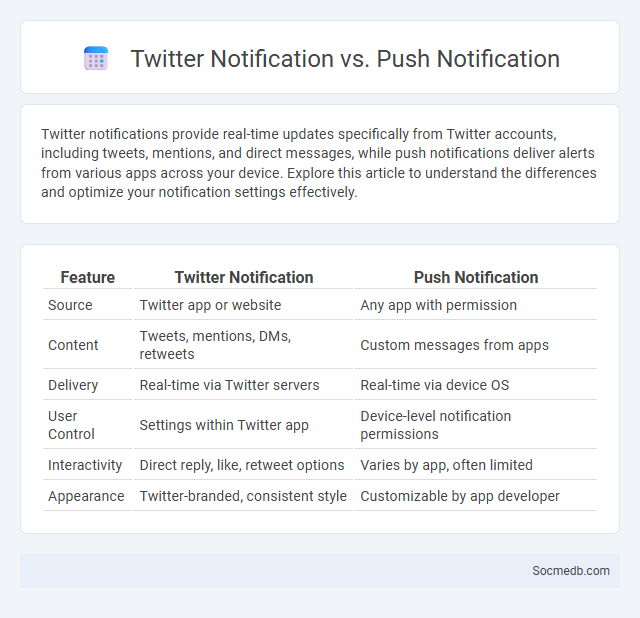
Photo illustration: Twitter Notification vs Push Notification
Twitter notifications provide real-time updates specifically from Twitter accounts, including tweets, mentions, and direct messages, while push notifications deliver alerts from various apps across your device. Explore this article to understand the differences and optimize your notification settings effectively.
Table of Comparison
| Feature | Twitter Notification | Push Notification |
|---|---|---|
| Source | Twitter app or website | Any app with permission |
| Content | Tweets, mentions, DMs, retweets | Custom messages from apps |
| Delivery | Real-time via Twitter servers | Real-time via device OS |
| User Control | Settings within Twitter app | Device-level notification permissions |
| Interactivity | Direct reply, like, retweet options | Varies by app, often limited |
| Appearance | Twitter-branded, consistent style | Customizable by app developer |
Introduction to Twitter Notifications, Push Notifications, and Trending Topics
Twitter notifications provide real-time updates on mentions, direct messages, and follower activities, enhancing user engagement by keeping them informed of relevant interactions. Push notifications deliver instant alerts directly to mobile devices, ensuring users never miss critical updates or breaking news. Trending topics on Twitter highlight popular conversations based on geographic location and user interests, offering insights into current events and social sentiments.
What Are Twitter Notifications?
Twitter notifications alert you in real-time about interactions such as mentions, retweets, likes, new followers, and direct messages. These alerts help you stay engaged with your audience, manage your online presence, and quickly respond to important updates. Customizing your notification settings ensures you receive relevant information tailored to your preferences without overwhelming your device.
Understanding Push Notifications in Social Media
Push notifications in social media serve as real-time alerts that deliver personalized updates directly to your device, increasing engagement by prompting immediate interaction with new content or messages. These notifications utilize user data and behavior patterns to optimize timing and relevance, enhancing the overall user experience. Understanding how push notifications work can help you manage your social media activity more efficiently and avoid notification fatigue.
An Overview of Twitter Trending Topics
Twitter Trending Topics represent real-time, algorithmically curated lists of popular hashtags and keywords that reflect the most discussed subjects across the platform. These trends provide valuable insights into global and regional interests, enabling marketers, journalists, and users to quickly grasp the latest news, cultural moments, and emerging conversations. The dynamic nature of Twitter Trending Topics is influenced by factors such as tweet volume, user engagement, and geographic location, ensuring relevant and timely content discovery.
Key Differences: Twitter Notification vs Push Notification
Twitter notifications are specific alerts generated by the Twitter app to inform You about mentions, retweets, likes, or direct messages within the Twitter platform. Push notifications, in contrast, are broader alerts sent by various apps or services to Your device, appearing even when the app is not actively in use. The key difference lies in the source and scope: Twitter notifications are exclusively tied to Twitter activity, while push notifications encompass diverse app interactions across Your device.
How Trending Topics Differ from Notifications
Trending topics on social media represent widely discussed themes or hashtags gaining rapid popularity across a platform, reflecting collective user engagement and current events in real time. Notifications, however, are personalized alerts signaling interactions such as likes, comments, or messages directly related to an individual's account activity. While trending topics highlight public, large-scale conversations, notifications focus on private user-specific updates, driving personal interaction rather than broad social awareness.
Benefits of Twitter Notifications for Users
Twitter notifications keep you instantly updated on important tweets, direct messages, and interactions, enhancing real-time engagement and ensuring you never miss crucial updates. Personalized alerts help prioritize content, making your social media experience more efficient and tailored to your interests. These benefits improve connectivity, foster timely communication, and boost overall user satisfaction on the platform.
The Impact of Push Notifications on Engagement
Push notifications on social media significantly boost user engagement by delivering timely, personalized content that re-engages dormant users and increases app retention rates. Studies indicate that tailored push notifications can increase click-through rates by up to 50%, fostering stronger user interaction with posts and features. However, excessive or irrelevant notifications risk user fatigue and app uninstalls, highlighting the need for strategic targeting and frequency management.
Why Trending Topics Matter for Social Interactions
Trending topics on social media serve as focal points that shape the way people engage and communicate, driving conversations around current events and popular culture. By participating in these discussions, you tap into a shared cultural experience that strengthens social bonds and fosters a sense of community. Monitoring trending topics also enables timely and relevant interactions, enhancing your social connectivity and awareness of public interests.
Which Notification Strategy Best Fits Your Social Media Needs?
Choosing the best notification strategy for social media depends on user engagement patterns and platform-specific algorithms like Facebook's EdgeRank or Instagram's push notifications. Tailoring alerts based on activity frequency, relevance, and user interaction boosts real-time responsiveness while minimizing notification fatigue. Integrating adaptive AI-driven systems can optimize notification delivery, enhancing content visibility and fostering stronger audience connections.
 socmedb.com
socmedb.com