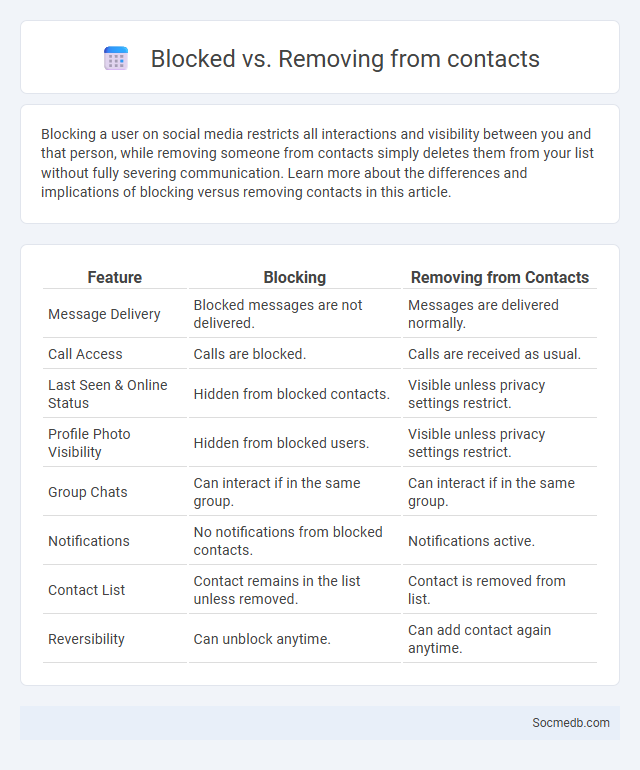
Photo illustration: Blocked vs Removing from contacts
Blocking a user on social media restricts all interactions and visibility between you and that person, while removing someone from contacts simply deletes them from your list without fully severing communication. Learn more about the differences and implications of blocking versus removing contacts in this article.
Table of Comparison
| Feature | Blocking | Removing from Contacts |
|---|---|---|
| Message Delivery | Blocked messages are not delivered. | Messages are delivered normally. |
| Call Access | Calls are blocked. | Calls are received as usual. |
| Last Seen & Online Status | Hidden from blocked contacts. | Visible unless privacy settings restrict. |
| Profile Photo Visibility | Hidden from blocked users. | Visible unless privacy settings restrict. |
| Group Chats | Can interact if in the same group. | Can interact if in the same group. |
| Notifications | No notifications from blocked contacts. | Notifications active. |
| Contact List | Contact remains in the list unless removed. | Contact is removed from list. |
| Reversibility | Can unblock anytime. | Can add contact again anytime. |
Understanding Contact Management Options
Contact management options on social media platforms help you organize, categorize, and prioritize your connections efficiently. Features like tagging, grouping, and filtering contacts enable targeted communication and improved relationship management. Leveraging these tools enhances your networking strategy and ensures you maintain meaningful interactions with your social media audience.
What Does It Mean to Block a Contact?
Blocking a contact on social media means preventing that person from interacting with your profile, including viewing your posts, sending messages, or seeing your activity. When you block someone, their ability to engage with your account is restricted, ensuring your privacy and control over your online experience. Your blocked contacts will no longer be able to follow you or find your profile through search features.
Differences Between Blocking and Removing Contacts
Blocking contact on social media permanently restricts all interactions, preventing the blocked user from viewing your profile or messaging you. Removing contacts simply deletes someone from your friend or follower list without cutting off communication entirely, allowing you to maintain limited connection control. Understanding these distinctions helps you manage your social media experience to protect Your privacy and maintain desired connections.
How to Remove Someone from Your Contacts List
To remove someone from your contacts list on social media, open your contacts or friends list and locate the person's profile you want to delete. Use the option such as "Remove," "Unfriend," or "Block" depending on the platform to ensure they are no longer connected to your account. This action helps maintain your privacy and manage who can see your updates and interact with your content.
Effects of Blocking on Communication
Blocking on social media disrupts communication by severing direct interaction and limiting information flow between users. It often leads to misunderstandings, reduced social support, and decreased opportunities for conflict resolution. This action can also contribute to echo chambers, where users only encounter viewpoints within their filtered networks.
What Happens When You Remove a Contact?
Removing a contact on social media typically blocks future interactions, preventing them from viewing your profile or sending messages. This action often deletes the conversation history and removes the contact from your friend or follower lists. Social media algorithms may also adjust content visibility based on updated relationship status, reducing mutual engagement.
Managing Blocked Contacts on Your Device
Managing blocked contacts on your device enhances privacy by preventing unwanted communication across social media platforms like Facebook, Instagram, and Twitter. Access settings in each app to review and edit your blocked list, ensuring that users are removed or added as necessary to maintain control over your online interactions. Regularly updating these settings helps secure your digital presence and avoid harassment or spam from specific contacts.
Privacy Implications of Blocking vs Removing
Blocking someone on social media prevents them from accessing your profile and content, enhancing your privacy by restricting direct interaction without erasing their past presence. Removing a follower or friend deletes their connection to your account but may leave traces of prior interactions visible, potentially exposing your data. You should evaluate how each action affects your personal information visibility to maintain optimal privacy control.
Recovering Blocked or Deleted Contacts
Recovering blocked or deleted contacts on social media platforms requires navigating specific settings and recovery options unique to each service, such as Facebook, Instagram, or WhatsApp. Users can typically unblock contacts through privacy or blocked lists, while deleted contacts may be restored from backup files or account recovery tools provided by platforms like Google Contacts or iCloud. Prompt action increases the chances of successfully retrieving lost communication history and maintaining important social connections.
Tips for Effective Contact List Management
Organizing Your contact list by categorizing connections based on relevance, frequency of interaction, and platform ensures streamlined communication and enhanced networking efficiency. Regularly updating and cleaning your contact list eliminates outdated or duplicate entries, improving the accuracy of your social media outreach. Prioritizing personalized engagement with key contacts strengthens relationships and maximizes the value of your social media presence.
 socmedb.com
socmedb.com