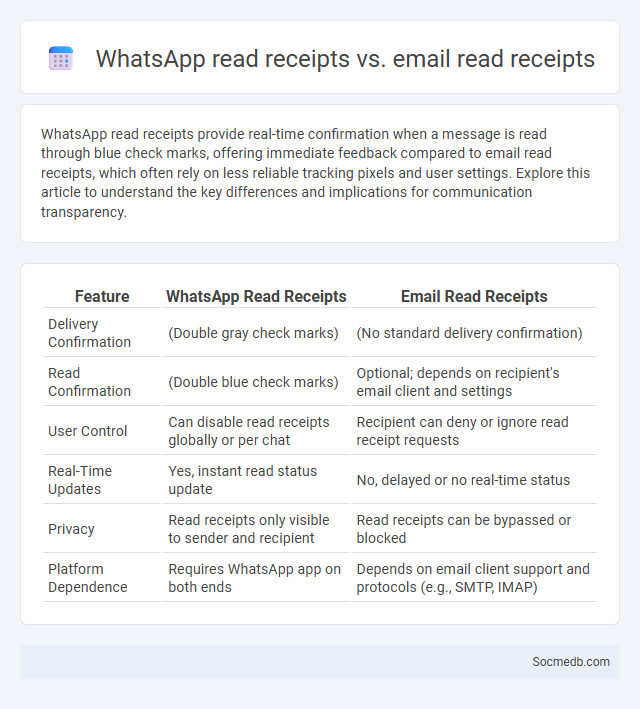
Photo illustration: WhatsApp read receipts vs email read receipts
WhatsApp read receipts provide real-time confirmation when a message is read through blue check marks, offering immediate feedback compared to email read receipts, which often rely on less reliable tracking pixels and user settings. Explore this article to understand the key differences and implications for communication transparency.
Table of Comparison
| Feature | WhatsApp Read Receipts | Email Read Receipts |
|---|---|---|
| Delivery Confirmation | (Double gray check marks) | (No standard delivery confirmation) |
| Read Confirmation | (Double blue check marks) | Optional; depends on recipient's email client and settings |
| User Control | Can disable read receipts globally or per chat | Recipient can deny or ignore read receipt requests |
| Real-Time Updates | Yes, instant read status update | No, delayed or no real-time status |
| Privacy | Read receipts only visible to sender and recipient | Read receipts can be bypassed or blocked |
| Platform Dependence | Requires WhatsApp app on both ends | Depends on email client support and protocols (e.g., SMTP, IMAP) |
Introduction to Read Receipts: Definition and Purpose
Read receipts are digital notifications indicating that your message has been seen by the recipient, providing transparency in communication on social media platforms. These features enhance user interaction by confirming message delivery and engagement. Understanding read receipts helps you manage expectations and respond appropriately in real-time conversations.
How WhatsApp Read Receipts Work
WhatsApp read receipts function by showing blue checkmarks next to messages once the recipient has opened the chat containing that message, confirming it has been viewed. These read receipts utilize end-to-end encryption to ensure privacy, with the blue checkmarks only appearing when both sender and recipient have read receipt settings enabled. Group chats display read receipts by showing the number of participants who have seen the message, providing a clear indication of message engagement within the group.
How Email Read Receipts Operate
Email read receipts function by notifying the sender when a recipient opens an email, relying on the recipient's email client to send a confirmation back. This feature is often used in professional communication to ensure message delivery and acknowledgment, but its effectiveness depends on the recipient enabling read receipt responses. Privacy settings and email platforms like Outlook, Gmail, and Apple Mail vary in support and implementation, affecting the accuracy and reliability of read receipt notifications.
General Overview of Read Receipts Across Platforms
Read receipts are indicators that show when a message has been seen by the recipient, commonly used across platforms like WhatsApp, Facebook Messenger, Instagram, and iMessage. These features enhance communication transparency but vary in implementation--WhatsApp uses blue checkmarks, while iMessage displays "Read" timestamps under messages. Understanding how read receipts function on your preferred social media platform helps manage expectations and improves interaction efficiency.
Key Differences: WhatsApp Read Receipts vs Email Read Receipts
WhatsApp read receipts show real-time message delivery and precise read status with blue ticks, offering immediate confirmation when a message is viewed, unlike email read receipts which often depend on the recipient's email client settings and may not always send confirmation. Email read receipts function through request prompts within the message header but can be declined or blocked, making them less reliable for guaranteed acknowledgment compared to WhatsApp's integrated design that tracks recipient activity directly. These fundamental distinctions affect communication transparency, with WhatsApp facilitating more instant and clear user interaction metrics, while email read receipts provide a less consistent but formal acknowledgment mechanism.
Privacy Concerns and User Control
Social media platforms collect vast amounts of personal data, raising significant privacy concerns among users regarding data security and unauthorized sharing. Enhanced user control features, such as customizable privacy settings and end-to-end encryption, empower individuals to manage their digital footprints more effectively. Ongoing developments in privacy regulations, like the GDPR and CCPA, aim to enforce stricter data protection standards and increase transparency in social media data practices.
Reliability and Accuracy of Read Receipts
Read receipts on social media platforms provide users with reliable indicators of message status, enhancing communication transparency by confirming when messages have been opened. Their accuracy depends on platform design and user settings, as some apps allow disabling or modulating read receipt features, which can affect the fidelity of delivery confirmation. Ensuring updates and privacy considerations align with read receipt functionalities is essential for maintaining user trust and effective interaction.
Impact on Communication and Etiquette
Social media has transformed communication by accelerating information exchange and broadening social interactions, allowing you to connect instantly with diverse audiences worldwide. This shift has altered traditional etiquette, emphasizing brevity and multimedia over formal language, and raising new challenges around clarity and tone. Understanding these dynamics is essential for maintaining respectful and effective digital communication in personal and professional contexts.
Pros and Cons of Each Read Receipt Method
Read receipt methods on social media platforms offer various advantages and drawbacks affecting user interaction and privacy. Typing indicators enhance real-time communication but may create pressure to respond immediately, while seen receipts confirm message delivery yet can lead to misunderstandings if responses are delayed. You must balance the benefits of increased transparency against potential privacy concerns when choosing the best read receipt method for your social media use.
Choosing the Right Read Receipt Feature for Your Needs
Selecting the right read receipt feature depends on your privacy preferences, communication style, and platform compatibility. Options range from mandatory read receipts that confirm message viewing to optional settings allowing users to disable notifications, enhancing control over message transparency. Understanding the balance between accountability and privacy helps optimize social media interactions for personal or professional use.
 socmedb.com
socmedb.com