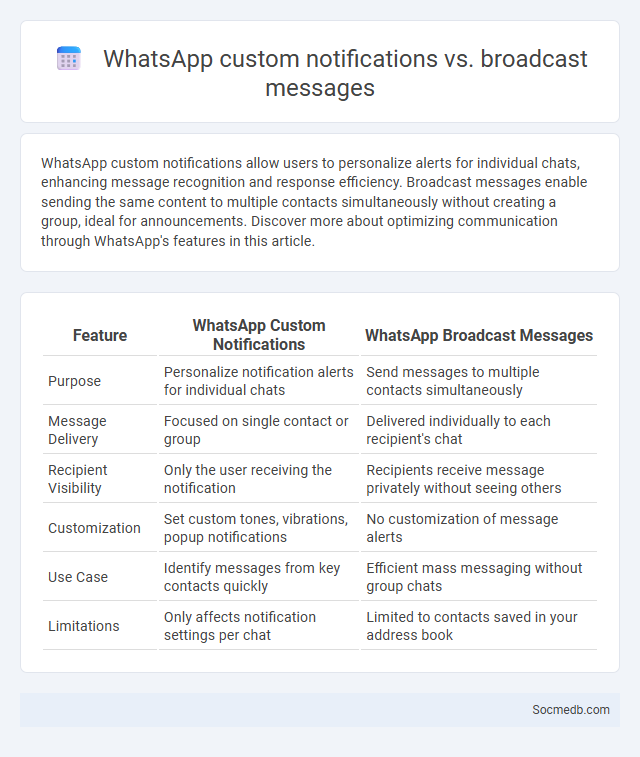
Photo illustration: WhatsApp custom notifications vs broadcast messages
WhatsApp custom notifications allow users to personalize alerts for individual chats, enhancing message recognition and response efficiency. Broadcast messages enable sending the same content to multiple contacts simultaneously without creating a group, ideal for announcements. Discover more about optimizing communication through WhatsApp's features in this article.
Table of Comparison
| Feature | WhatsApp Custom Notifications | WhatsApp Broadcast Messages |
|---|---|---|
| Purpose | Personalize notification alerts for individual chats | Send messages to multiple contacts simultaneously |
| Message Delivery | Focused on single contact or group | Delivered individually to each recipient's chat |
| Recipient Visibility | Only the user receiving the notification | Recipients receive message privately without seeing others |
| Customization | Set custom tones, vibrations, popup notifications | No customization of message alerts |
| Use Case | Identify messages from key contacts quickly | Efficient mass messaging without group chats |
| Limitations | Only affects notification settings per chat | Limited to contacts saved in your address book |
Introduction to WhatsApp Messaging Features
WhatsApp messaging features offer real-time communication through text, voice, and video calls, making it a versatile platform for personal and professional use. You can share multimedia files, create group chats with up to 1024 participants, and use end-to-end encryption to ensure privacy and security. The app's status updates and message reactions enhance user engagement and streamline your social media interactions.
What Are Custom Notifications in WhatsApp?
Custom notifications in WhatsApp allow you to personalize alerts for specific contacts or groups, enabling you to distinguish important messages instantly. By adjusting notification tones, vibration patterns, popup notifications, and light colors, you can tailor your messaging experience to prioritize what matters most to you. Your ability to set these unique alerts enhances communication efficiency and ensures that critical conversations never go unnoticed.
Overview of WhatsApp Broadcast Messages
WhatsApp Broadcast Messages enable users to send a single message to multiple contacts without creating a group chat, maintaining recipient privacy. This feature supports outreach for businesses and individuals by efficiently delivering updates, promotions, or announcements to a curated list. Broadcast messages only reach contacts who have saved the sender's number, ensuring targeted and permission-based communication.
Key Differences: Custom Notifications vs Broadcast Messages
Custom notifications allow you to target specific users or groups with personalized alerts based on their preferences, enhancing engagement and relevance. Broadcast messages are sent to a wide audience simultaneously, ideal for announcements or promotions requiring wide reach but less personalization. Understanding these distinctions helps optimize communication strategies on social media platforms for better user experience and response rates.
Setting Up Custom Notifications: Step-by-Step
To set up custom notifications on social media, begin by accessing the settings menu within your chosen platform, then navigate to the notifications section. Customize alerts based on specific activities such as mentions, messages, or posts from selected accounts to ensure you only receive important updates. Tailoring notifications enhances your social media experience by keeping your focus where it matters most without overwhelming your device.
How to Send Broadcast Messages Efficiently
Sending broadcast messages efficiently on social media requires targeting your audience using platform-specific tools like Facebook's Broadcast feature or Instagram's close friends list. Segment your contacts based on interests or behaviors to personalize messages and increase engagement. Ensure your content is concise and visually appealing to capture Your audience's attention quickly and drive action.
Pros and Cons: Custom Notifications on WhatsApp
Custom notifications on WhatsApp allow users to tailor alert sounds, vibrations, and popup messages for specific contacts or groups, enhancing message prioritization and quick response times. However, excessive customization can lead to notification overload, causing distractions and potentially increasing stress levels. Balancing personalized alerts with overall notification management is essential to maintain effective communication without compromising focus.
Benefits and Limitations of Broadcast Messages
Broadcast messages on social media enable rapid dissemination of information to large audiences, enhancing brand awareness and facilitating real-time engagement during events or emergencies. However, these messages often lack personalization, potentially reducing user relevance and engagement rates. Overuse of broadcast messaging can lead to audience fatigue and increased opt-out rates, limiting effectiveness in long-term digital marketing strategies.
Use Cases: When to Use Custom Notifications or Broadcasts
Custom notifications in social media platforms are ideal for targeting specific user segments with personalized updates, such as event reminders or exclusive offers, enhancing engagement and conversion rates. Broadcasts serve well for disseminating broad announcements, like product launches or policy changes, to a wide audience efficiently. Leveraging these tools strategically improves communication by balancing relevance and reach according to audience behavior and content importance.
Choosing the Best Option for Your WhatsApp Communication
Selecting the best option for WhatsApp communication depends on understanding features like end-to-end encryption, status updates, and group chat capabilities to enhance privacy and engagement. Prioritizing data security with WhatsApp's encryption protocols ensures safe messaging, while utilizing broadcast lists or WhatsApp Business tools optimizes communication efficiency. Analyzing your specific needs--such as personal chat, business support, or marketing outreach--guides the choice between WhatsApp Messenger or WhatsApp Business for tailored functionality.
 socmedb.com
socmedb.com