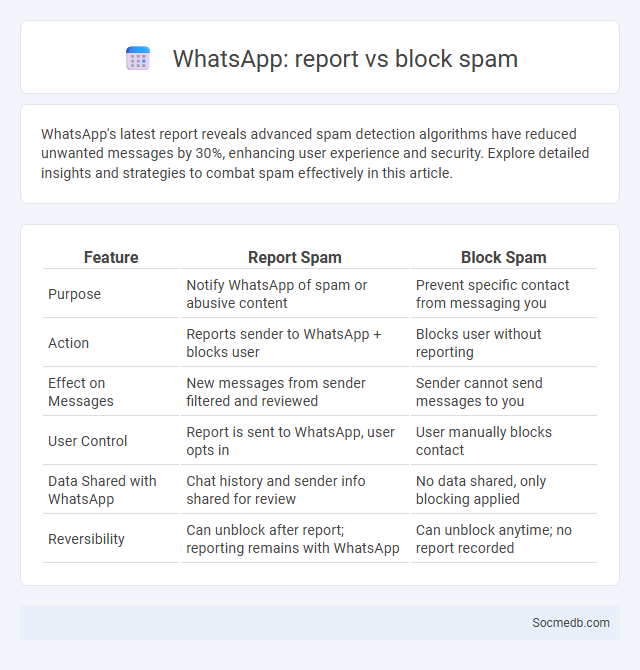
Photo illustration: WhatsApp report vs block spam
WhatsApp's latest report reveals advanced spam detection algorithms have reduced unwanted messages by 30%, enhancing user experience and security. Explore detailed insights and strategies to combat spam effectively in this article.
Table of Comparison
| Feature | Report Spam | Block Spam |
|---|---|---|
| Purpose | Notify WhatsApp of spam or abusive content | Prevent specific contact from messaging you |
| Action | Reports sender to WhatsApp + blocks user | Blocks user without reporting |
| Effect on Messages | New messages from sender filtered and reviewed | Sender cannot send messages to you |
| User Control | Report is sent to WhatsApp, user opts in | User manually blocks contact |
| Data Shared with WhatsApp | Chat history and sender info shared for review | No data shared, only blocking applied |
| Reversibility | Can unblock after report; reporting remains with WhatsApp | Can unblock anytime; no report recorded |
Understanding WhatsApp Spam: An Overview
WhatsApp spam consists of unsolicited messages or scams that flood your chat, often including phishing links or misleading content designed to steal personal information. Recognizing common spam tactics, such as mass forwarding or requests for private data, helps protect your account and privacy. Protecting your communication on WhatsApp requires vigilance and familiarity with its spam detection features and reporting options.
What Is Spam on WhatsApp?
Spam on WhatsApp refers to unsolicited messages sent in bulk, often containing advertisements, phishing links, or misleading information, disrupting user experience and privacy. These messages can come from unknown numbers or even compromised contacts, aiming to promote scams or spread malware. WhatsApp employs machine learning algorithms and user reports to detect and block spam, ensuring platform security and trust.
How WhatsApp Detects and Handles Spam
WhatsApp detects spam by analyzing message patterns, account behavior, and user reports using advanced machine learning algorithms to identify suspicious activities efficiently. Your messages are scanned for links, repeated content, and mass forwarding, which helps the platform prevent spam from spreading while protecting user privacy through end-to-end encryption. When spam is detected, WhatsApp limits account functionality, issues warnings, or permanently bans offending users to maintain a safe and spam-free environment.
The Difference Between Reporting and Blocking on WhatsApp
On WhatsApp, reporting a contact involves notifying the platform about inappropriate behavior or spam, enabling WhatsApp to review and potentially take action against the reported user. Blocking a contact, however, immediately stops all messages, calls, and status updates from that person on your device, giving you control over your interaction with them. Understanding the difference ensures you can protect Your privacy effectively while helping maintain community standards.
When to Report Spam Messages on WhatsApp
Recognize spam messages on WhatsApp by identifying unsolicited links, phishing attempts, or repetitive promotional content that disrupts your chats. You should report spam immediately to protect your privacy and help WhatsApp improve its spam detection algorithms. Reporting these messages safeguards your account and supports a safer messaging environment for all users.
How to Block Spam Contacts on WhatsApp
To block spam contacts on WhatsApp, open the chat with the unwanted sender, tap on their name, and select "Block Contact" to prevent future messages. You can also report spam by choosing "Report" before blocking to help WhatsApp identify and take action against such accounts. Managing your privacy settings to limit who can add you to groups and view your profile reduces spam contact attempts, enhancing your messaging experience.
What Happens After You Report Spam on WhatsApp
After you report spam on WhatsApp, the platform automatically forwards the last few messages from the reported chat to its moderation team for review. WhatsApp may temporarily restrict the reported account's ability to send messages pending investigation, enhancing user security. If confirmed as spam, the account can be banned, reducing the spread of unwanted or malicious content and protecting community integrity.
Consequences for Spammers: WhatsApp's Enforcement
WhatsApp's strict enforcement against spammers involves immediate account suspension and message blocking to maintain platform integrity. The company employs machine learning algorithms to detect spam patterns and prevent bulk unsolicited messages. Persistent violations lead to permanent bans, significantly limiting spammers' ability to exploit the user base.
Tips to Recognize and Avoid WhatsApp Spam
WhatsApp spam often includes unsolicited messages with suspicious links or requests for personal information. You can recognize these by checking for unknown senders, generic greetings, and urgent language urging immediate action. Protect your account by enabling two-factor authentication and adjusting privacy settings to limit who can contact you.
Keeping Your WhatsApp Safe from Spam and Scams
Protect Your WhatsApp account by enabling two-step verification and regularly updating privacy settings to restrict unknown contacts from messaging you. Recognize and avoid suspicious links or messages that request personal information or financial details, as these are common tools used in scams. Regularly review the list of blocked contacts to ensure unwanted users stay restricted and keep your app updated to benefit from the latest security features that keep your conversations safe.
 socmedb.com
socmedb.com