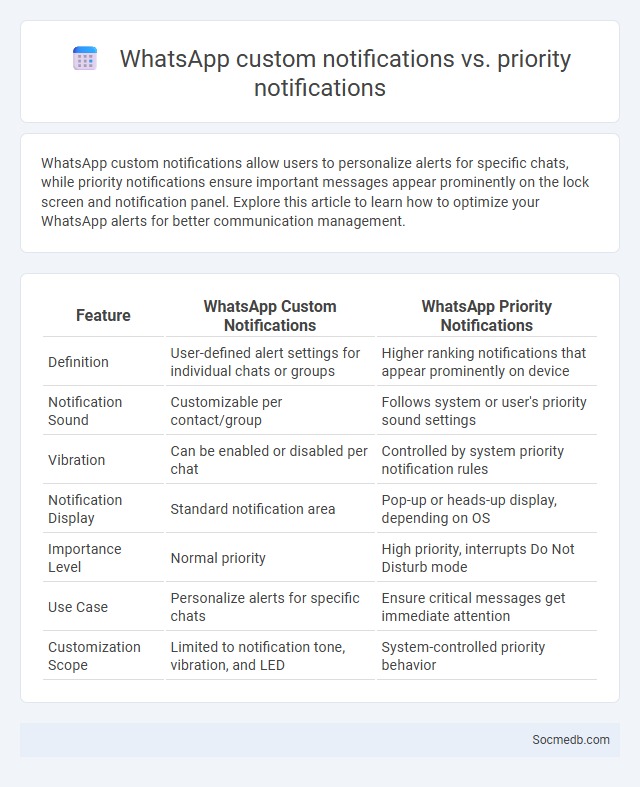
Photo illustration: WhatsApp custom notifications vs priority notifications
WhatsApp custom notifications allow users to personalize alerts for specific chats, while priority notifications ensure important messages appear prominently on the lock screen and notification panel. Explore this article to learn how to optimize your WhatsApp alerts for better communication management.
Table of Comparison
| Feature | WhatsApp Custom Notifications | WhatsApp Priority Notifications |
|---|---|---|
| Definition | User-defined alert settings for individual chats or groups | Higher ranking notifications that appear prominently on device |
| Notification Sound | Customizable per contact/group | Follows system or user's priority sound settings |
| Vibration | Can be enabled or disabled per chat | Controlled by system priority notification rules |
| Notification Display | Standard notification area | Pop-up or heads-up display, depending on OS |
| Importance Level | Normal priority | High priority, interrupts Do Not Disturb mode |
| Use Case | Personalize alerts for specific chats | Ensure critical messages get immediate attention |
| Customization Scope | Limited to notification tone, vibration, and LED | System-controlled priority behavior |
Introduction to WhatsApp Notification Features
WhatsApp notification features enable users to receive instant alerts for messages, calls, and group activities, enhancing real-time communication. Customizable settings allow users to manage notification tones, vibration patterns, and popup messages for personalized interaction. These features improve user engagement by ensuring timely updates and reducing missed communications.
Overview: Custom Notifications vs Priority Notifications
Custom notifications allow you to tailor alerts based on specific social media activities, such as posts from favorite accounts or important comments, ensuring you stay informed about what matters most. Priority notifications automatically highlight critical updates like direct messages or verified account interactions, filtering out less relevant content to reduce distractions. Choosing between custom and priority notifications can enhance your social media experience by balancing personalized control with essential alerts.
Understanding WhatsApp Custom Notifications
WhatsApp Custom Notifications enable users to personalize alerts for specific contacts or groups, enhancing message prioritization and response efficiency. By customizing tones, vibrations, and popup notifications, users can quickly identify important messages without checking their phones repeatedly. This feature significantly improves communication management, especially for individuals balancing multiple personal and professional conversations.
Exploring WhatsApp Priority Notifications
WhatsApp Priority Notifications ensure you never miss important messages by highlighting alerts from specific contacts or groups. You can customize these notifications to appear prominently on your device, improving response time and communication efficiency. Leveraging WhatsApp Priority Notifications helps you manage urgent conversations seamlessly in your busy digital life.
Key Differences: Custom vs Priority Notifications
Custom notifications on social media platforms allow users to tailor alerts based on specific interactions, such as mentions or direct messages, providing personalized control over what updates to receive. Priority notifications, however, emphasize alerts deemed most important by the platform's algorithm, highlighting posts from close connections or trending content to ensure critical updates are not missed. Understanding the distinction between these types helps users optimize their notification settings for a balanced social media experience.
Benefits of Custom Notifications on WhatsApp
Custom notifications on WhatsApp enhance your messaging experience by allowing you to prioritize important contacts and groups with distinct alerts, ensuring you never miss critical updates. Tailored sound, vibration, and popup settings provide immediate recognition of messages without checking your phone constantly. You can boost productivity and stay organized by filtering distractions through personalized notification preferences.
Advantages of Priority Notifications in WhatsApp
Priority notifications in WhatsApp ensure that important messages are highlighted and delivered promptly, enhancing user responsiveness and communication efficiency. These notifications help users avoid missing critical updates from family, friends, or work groups by overriding silent or Do Not Disturb modes. By prioritizing essential alerts, WhatsApp improves overall message management and user engagement in fast-paced social media environments.
How to Set Up Custom and Priority Notifications
To set up custom and priority notifications on social media platforms, navigate to the notification settings within the app or website and select the specific account or content you wish to prioritize. Customize alerts by choosing notification types such as push, email, or SMS, and designate priority levels to ensure important updates are highlighted and sent promptly. Adjusting these settings enhances user engagement by delivering timely information based on personal preferences and interaction patterns.
Use Cases: When to Use Custom vs Priority Notifications
Custom notifications are ideal for alerts that require personalized content or specific user preferences, such as tailored promotional offers or updates from selected groups on social media platforms. Priority notifications should be reserved for urgent messages that demand immediate attention, like security alerts, account activity warnings, or time-sensitive announcements. Choosing the appropriate notification type enhances user engagement and prevents notification fatigue, optimizing the overall social media experience.
Choosing the Best Notification Setting for Your Needs
Selecting the best notification settings on social media platforms enhances your digital experience by balancing engagement and distraction. Tailoring alerts based on frequency, content type, and priority ensures you receive important updates without overwhelming interruptions. Your social media usage becomes more productive and enjoyable when notifications align precisely with your personal preferences and daily routines.
 socmedb.com
socmedb.com