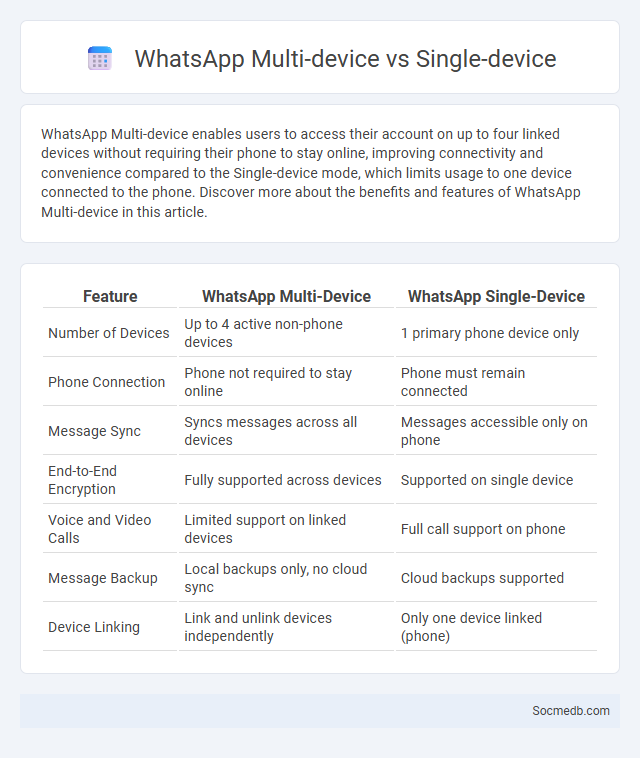
Photo illustration: WhatsApp Multi-device vs Single-device
WhatsApp Multi-device enables users to access their account on up to four linked devices without requiring their phone to stay online, improving connectivity and convenience compared to the Single-device mode, which limits usage to one device connected to the phone. Discover more about the benefits and features of WhatsApp Multi-device in this article.
Table of Comparison
| Feature | WhatsApp Multi-Device | WhatsApp Single-Device |
|---|---|---|
| Number of Devices | Up to 4 active non-phone devices | 1 primary phone device only |
| Phone Connection | Phone not required to stay online | Phone must remain connected |
| Message Sync | Syncs messages across all devices | Messages accessible only on phone |
| End-to-End Encryption | Fully supported across devices | Supported on single device |
| Voice and Video Calls | Limited support on linked devices | Full call support on phone |
| Message Backup | Local backups only, no cloud sync | Cloud backups supported |
| Device Linking | Link and unlink devices independently | Only one device linked (phone) |
Introduction to WhatsApp Device Options
WhatsApp offers multiple device options, including smartphones, tablets, and desktop applications, enabling seamless messaging and media sharing across platforms. Users can link up to four companion devices to a single phone without requiring the primary device to stay online. This multi-device functionality enhances accessibility and convenience for both personal and business communications on WhatsApp.
What is WhatsApp Single-Device Mode?
WhatsApp Single-Device Mode allows users to operate their WhatsApp account on a primary smartphone without linking multiple devices simultaneously. This mode ensures messages and data remain exclusive to one device, enhancing security and simplifying account management. It is ideal for users who prefer a straightforward, single-device communication experience without cloud synchronization across other gadgets.
Understanding WhatsApp Multi-Device Feature
WhatsApp's Multi-Device feature allows users to access their account simultaneously on up to four linked devices without requiring the primary smartphone to remain online. This innovation enhances user convenience by enabling seamless messaging across devices such as tablets, PCs, and secondary phones while maintaining end-to-end encryption for privacy. By supporting independent device connectivity, WhatsApp strengthens its position as a versatile platform in the social media landscape, fostering increased engagement and streamlined communication.
Overview of WhatsApp Linked Devices
WhatsApp Linked Devices allow you to use your account on multiple devices simultaneously without requiring your phone to stay online, enhancing convenience and accessibility. This feature enables seamless messaging across up to four linked devices, including desktops and tablets, while maintaining end-to-end encryption for security. Managing your linked devices is straightforward within WhatsApp settings, ensuring control over which devices have access to your chats.
Key Differences: Single-Device vs Multi-Device
Single-device social media usage concentrates on engagement through one platform, creating a consistent but limited user experience. Multi-device social media allows you to access different platforms seamlessly, enhancing interaction and content consumption through various screens like smartphones, tablets, and desktops. This flexibility boosts reach and responsiveness, adapting to your dynamic lifestyle.
Benefits of Using Multi-Device on WhatsApp
Using WhatsApp across multiple devices enhances your communication flexibility, allowing seamless access to messages on smartphones, tablets, and desktops without interruption. This multi-device support ensures real-time synchronization, improving your productivity by enabling instant response regardless of the device in use. Managing WhatsApp on several devices simultaneously also boosts your ability to stay connected with contacts, fostering better collaboration and timely information sharing.
Limitations of Single-Device Usage
Single-device usage in social media restricts user access to platform features, limiting seamless content sharing and real-time interactions across multiple devices. This constraint reduces overall user engagement and hampers efficient management of notifications, messages, and updates. Cross-device synchronization remains a significant challenge, impacting the user experience and diminishing the potential reach of social media campaigns.
How to Set Up and Manage Linked Devices
To set up and manage linked devices on your social media account, access the security settings and locate the section dedicated to connected devices. Review the list of devices currently linked to your profile, removing any unfamiliar or unused devices to enhance account protection. Regularly updating your linked devices helps maintain control over your social media access and safeguards your personal information.
Security and Privacy Across Device Modes
Social media platforms collect vast amounts of personal data, making security and privacy across device modes critical to protect your information from unauthorized access. Enabling multi-factor authentication and using encrypted connections help safeguard your accounts whether you're on mobile, desktop, or tablet. Consistently updating privacy settings and managing app permissions reduces vulnerabilities linked to cross-device synchronization and data sharing.
Which WhatsApp Device Option is Best for You?
Selecting the best WhatsApp device option depends on your usage needs and device compatibility. If you frequently switch between devices, WhatsApp Multi-Device Beta lets you use your account on up to four non-phone devices simultaneously without the phone being online. For users seeking simplicity and primary use on a smartphone, the standard WhatsApp Mobile app remains the optimal choice for seamless messaging and calls.
 socmedb.com
socmedb.com