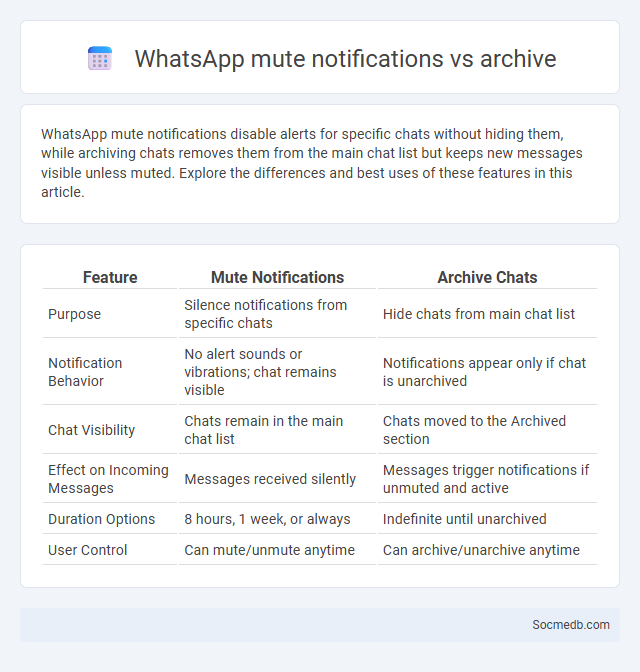
Photo illustration: WhatsApp mute notifications vs archive
WhatsApp mute notifications disable alerts for specific chats without hiding them, while archiving chats removes them from the main chat list but keeps new messages visible unless muted. Explore the differences and best uses of these features in this article.
Table of Comparison
| Feature | Mute Notifications | Archive Chats |
|---|---|---|
| Purpose | Silence notifications from specific chats | Hide chats from main chat list |
| Notification Behavior | No alert sounds or vibrations; chat remains visible | Notifications appear only if chat is unarchived |
| Chat Visibility | Chats remain in the main chat list | Chats moved to the Archived section |
| Effect on Incoming Messages | Messages received silently | Messages trigger notifications if unmuted and active |
| Duration Options | 8 hours, 1 week, or always | Indefinite until unarchived |
| User Control | Can mute/unmute anytime | Can archive/unarchive anytime |
Understanding WhatsApp’s Notification Controls
WhatsApp's notification controls allow you to customize alerts for messages, group chats, and calls, enhancing your messaging experience by minimizing distractions. You can mute specific chats for durations ranging from 8 hours to 1 year or disable notifications entirely, ensuring that only important notifications reach you. Managing these settings empowers your control over communication flow and helps maintain focus throughout your day.
What Does “Mute Notifications” Do on WhatsApp?
Muting notifications on WhatsApp disables sound and vibration alerts for specific chats or group messages, allowing users to maintain focus without distractions. This feature helps manage communication by silencing incoming messages while still receiving them in the chat feed. Users can customize mute durations from 8 hours to 1 year, enhancing control over notification preferences.
The Archive Feature: Keeping Chats Out of Sight
The Archive Feature on social media platforms enables users to keep chats out of sight by moving conversations into a hidden folder, preserving privacy without deleting messages. This functionality allows seamless decluttering of the main inbox, helping users maintain a cleaner and more organized chat environment. Archived chats remain easily accessible for future reference, ensuring important conversations are never permanently lost.
Mute vs Archive: Key Differences Explained
Mute on social media temporarily hides posts or stories from a specific user without unfollowing or notifying them, maintaining your connection discreetly. Archive allows you to remove your own posts from public view while preserving them privately, enabling you to manage your content without deletion. Understanding these features helps you customize Your social media experience for privacy and interaction control.
Benefits of Muting Notifications on WhatsApp
Muting notifications on WhatsApp significantly reduces distractions, allowing users to focus better on work or personal tasks without constant interruptions. This feature helps decrease stress levels by limiting the influx of non-urgent messages, promoting mental well-being. Users can customize notification settings for specific chats, enhancing overall control over their digital communication environment.
When to Archive a WhatsApp Chat
Archiving a WhatsApp chat is ideal when you want to declutter your active conversations without deleting important messages or media. It helps preserve chat history for future reference while keeping your main chat list organized and focused on current interactions. Users typically archive chats that are inactive, less relevant, or temporarily paused to maintain a cleaner messaging experience.
How to Use Mute Notifications Effectively
Mute notifications on social media platforms help minimize distractions by silencing updates from specific users or groups without unfollowing them. To use mute effectively, customize settings based on the frequency and importance of notifications, enabling control over when and how alerts appear. This approach maintains social connections while enhancing productivity and mental well-being by reducing notification overload.
Pros and Cons of WhatsApp Archive
WhatsApp Archive helps You organize chats by hiding conversations from the main inbox, reducing clutter and improving focus on active discussions. Archived chats can be easily accessed when needed, preserving important messages without deletion, but notifications from archived chats may go unnoticed, risking missed updates. While this feature enhances privacy by allowing discreet conversation management, it can also lead to delayed responses if You forget about hidden messages.
Managing Group Chats: Mute or Archive?
Managing group chats efficiently can enhance your social media experience by reducing notification overload and maintaining organization. Muting group chats silences alerts without removing you from the conversation, ideal for ongoing discussions that aren't urgent. Archiving hides the chat from your main inbox, keeping your interface tidy while preserving the message history for later access.
Choosing the Right Notification Setting for You
Selecting the right notification settings on social media platforms helps you stay informed without feeling overwhelmed by constant alerts. Tailor your notifications to prioritize updates from your closest connections and important content, reducing distractions from less relevant posts and advertisements. Fine-tuning these settings enhances your overall social media experience by keeping Your engagement meaningful and manageable.
 socmedb.com
socmedb.com