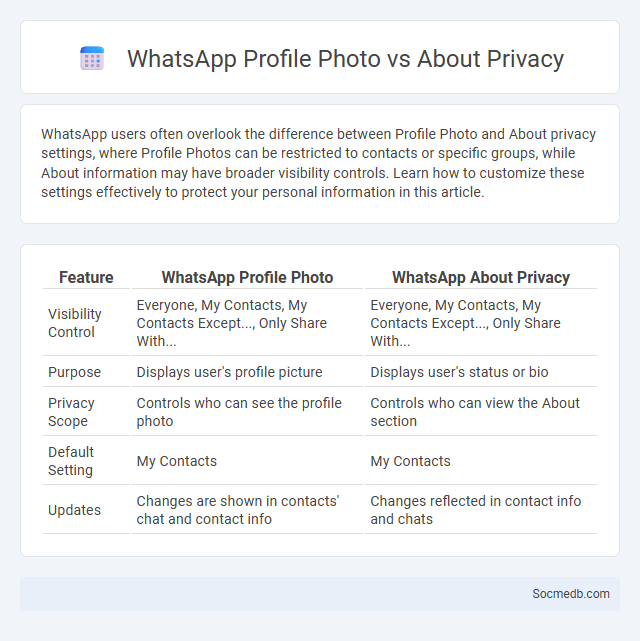
Photo illustration: WhatsApp Profile Photo vs About Privacy
WhatsApp users often overlook the difference between Profile Photo and About privacy settings, where Profile Photos can be restricted to contacts or specific groups, while About information may have broader visibility controls. Learn how to customize these settings effectively to protect your personal information in this article.
Table of Comparison
| Feature | WhatsApp Profile Photo | WhatsApp About Privacy |
|---|---|---|
| Visibility Control | Everyone, My Contacts, My Contacts Except..., Only Share With... | Everyone, My Contacts, My Contacts Except..., Only Share With... |
| Purpose | Displays user's profile picture | Displays user's status or bio |
| Privacy Scope | Controls who can see the profile photo | Controls who can view the About section |
| Default Setting | My Contacts | My Contacts |
| Updates | Changes are shown in contacts' chat and contact info | Changes reflected in contact info and chats |
Understanding WhatsApp Profile Photo Privacy
WhatsApp profile photo privacy settings allow users to control who can view their profile image, enhancing personal security and preventing unwanted visibility. Users can choose between options like "Everyone," "My Contacts," or "Nobody" to manage access effectively. Understanding these privacy controls helps maintain online confidentiality and reduces exposure to potential privacy breaches on the messaging platform.
Exploring the "About" Section Privacy on WhatsApp
The "About" section on WhatsApp reveals user status messages, which can be customized yet remain visible to contacts depending on privacy settings. Users can control who sees their "About" information by adjusting privacy options to Everyone, My Contacts, My Contacts Except, or Only Share With. Understanding these settings enhances personal data protection and minimizes unwanted information exposure on social media platforms.
Profile Photo vs About Privacy: What’s the Difference?
Profile photo privacy controls manage who can view your displayed image across social media platforms, directly impacting visibility and personal branding. In contrast, About privacy settings govern access to detailed personal information such as bio, contact info, and demographic data, influencing how much profile detail is publicly accessible. Understanding the distinction helps users tailor their social media presence while protecting sensitive information effectively.
How to Customize Your WhatsApp Profile Photo Privacy
To customize your WhatsApp profile photo privacy, open the app's settings and navigate to Privacy > Profile Photo. Choose between options like Everyone, My Contacts, My Contacts Except..., or Nobody to control who can see your profile picture. Updating these settings regularly ensures your profile photo visibility matches your desired level of privacy on the platform.
Managing Who Can See Your WhatsApp About Info
Controlling who can view your WhatsApp About info is essential for maintaining your privacy on social media platforms. You can customize privacy settings to limit visibility to Everyone, My Contacts, My Contacts Except..., or Only Me, ensuring your personal updates reach only the intended audience. Adjusting these settings regularly helps protect your personal information and enhances your social media security.
Profile Photo Privacy Settings: Best Practices
Profile photo privacy settings on social media platforms are crucial for protecting personal identity and controlling who can view your image. Users should set their profile photos to be visible only to friends or custom groups to minimize exposure to strangers and potential misuse. Regularly reviewing privacy settings and staying updated with platform policies helps maintain optimal security and privacy.
About Privacy Settings: Enhancing Your Security
Privacy settings on social media platforms are essential tools designed to control who can view your content and access your personal information. Customizing these settings helps prevent unauthorized data sharing and minimizes the risk of identity theft or cyberbullying. Regularly updating privacy preferences and managing app permissions significantly enhances your online security and protects your digital footprint.
Comparing WhatsApp Profile Photo and About Privacy Options
WhatsApp offers distinct privacy controls for your profile photo and About information, allowing you to customize who can view each separately. You can choose to share your profile photo with Everyone, My Contacts, or Nobody, while the About section has similar options but also includes a custom list feature for tailored visibility. Managing these settings enhances your privacy by ensuring only selected contacts see your personal details on WhatsApp.
Controlling Your WhatsApp Identity: Profile Photo vs About
Controlling your WhatsApp identity involves carefully managing both your profile photo and About section to create a consistent and authentic online presence. Your profile photo visually represents you to contacts, so choosing an image that reflects your personality or professional brand is crucial for recognition and trust. Meanwhile, the About section offers a space to share a brief, meaningful message or status, enhancing your digital identity by providing context or insight into your current mood or interests.
Tips for Maximizing WhatsApp Profile and About Privacy
Optimize your WhatsApp profile by using a clear profile picture and writing an engaging About status that reflects your personality or current mood. Adjust privacy settings to control who can see your profile photo, About info, and last seen status by selecting options like "My Contacts" or "My Contacts Except" for enhanced privacy. Regularly reviewing these settings prevents unwanted users from accessing your personal details, ensuring a secure and personalized WhatsApp experience.
 socmedb.com
socmedb.com