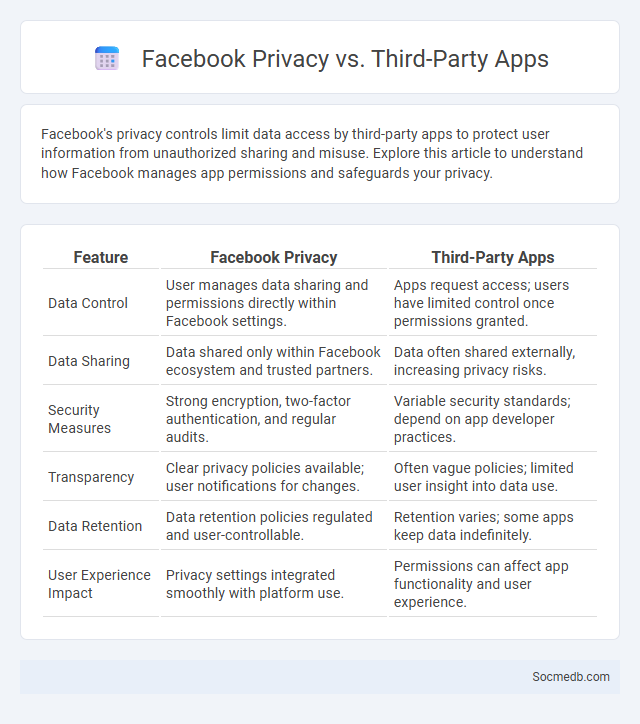
Photo illustration: Facebook Privacy vs Third-Party Apps
Facebook's privacy controls limit data access by third-party apps to protect user information from unauthorized sharing and misuse. Explore this article to understand how Facebook manages app permissions and safeguards your privacy.
Table of Comparison
| Feature | Facebook Privacy | Third-Party Apps |
|---|---|---|
| Data Control | User manages data sharing and permissions directly within Facebook settings. | Apps request access; users have limited control once permissions granted. |
| Data Sharing | Data shared only within Facebook ecosystem and trusted partners. | Data often shared externally, increasing privacy risks. |
| Security Measures | Strong encryption, two-factor authentication, and regular audits. | Variable security standards; depend on app developer practices. |
| Transparency | Clear privacy policies available; user notifications for changes. | Often vague policies; limited user insight into data use. |
| Data Retention | Data retention policies regulated and user-controllable. | Retention varies; some apps keep data indefinitely. |
| User Experience Impact | Privacy settings integrated smoothly with platform use. | Permissions can affect app functionality and user experience. |
Understanding Facebook Privacy Controls
Facebook privacy controls enable users to manage who can view their posts, profile information, and personal data through customizable settings such as audience selectors, friend lists, and activity logs. Key features include controlling visibility of photos, limiting data shared with third-party apps, and adjusting ad preferences to minimize targeted advertising. Regularly reviewing privacy settings enhances security and helps prevent unauthorized access or misuse of personal information on the platform.
How Third-Party Apps Access Facebook Data
Third-party apps access Facebook data through Facebook's Graph API, which requires user permissions to retrieve specific information such as profile details, friend lists, and activity data. When You authorize an app, Facebook provides tokens that enable limited data sharing while enforcing privacy controls to protect Your information. Developers must comply with Facebook's policies and review processes to maintain secure and transparent data access.
Differences Between Facebook's Own Apps and Third-Party Apps
Facebook's own apps, such as Messenger, Instagram, and WhatsApp, offer seamless integration with Facebook's core services, providing enhanced data sharing and personalized user experiences driven by advanced algorithms. In contrast, third-party apps access Facebook's platform via APIs, often facing limitations in data availability, slower feature updates, and stricter privacy policies imposed by Facebook to protect user information. These differences impact user engagement, with Facebook's native apps generally delivering more robust functionality and smoother performance compared to third-party applications.
Risks of Granting Permissions to Third-Party Apps
Granting permissions to third-party apps on social media platforms exposes users to significant risks, including data breaches, unauthorized access to personal information, and potential identity theft. These apps often request extensive permissions that can lead to misuse of private messages, contacts, and location data. Users should carefully review app permissions to mitigate vulnerability to cyber threats and protect their digital privacy.
Facebook Privacy Settings: What You Can Control
Facebook privacy settings enable users to control who can see their posts, manage profile visibility, and customize audience selection for individual content. Users can adjust options like friend list visibility, location sharing, and control app permissions to safeguard personal information. Understanding and regularly updating these settings improves online privacy and protects against unauthorized data access.
Data Sharing: Facebook vs. Third-Party Integrations
Facebook collects extensive user data through its platform, which is often shared with third-party integrations to enhance ad targeting and user experience. You should review privacy settings regularly to control what data is accessible to external apps connected via Facebook's API. Managing these permissions ensures greater protection of your personal information amidst widespread data sharing practices.
Protecting Your Information from Third-Party Access
Protecting Your information on social media platforms requires understanding the privacy settings and limiting data sharing with third-party apps. Regularly review and revoke unnecessary permissions granted to external services to minimize the risk of unauthorized access. Employing strong passwords and enabling two-factor authentication further secures Your accounts against potential breaches.
Revoking Third-Party App Permissions on Facebook
Revoking third-party app permissions on Facebook enhances account security by limiting data access from external applications. Users can manage these settings through the Facebook Privacy dashboard, where they can review and remove granted permissions to protect personal information. Regularly auditing third-party integrations reduces risks of unauthorized data sharing and strengthens overall privacy control.
Legal and Ethical Implications of Third-Party Data Use
Third-party data use on social media platforms raises significant legal challenges including compliance with GDPR, CCPA, and other data protection regulations that mandate user consent and data transparency. Ethically, the unauthorized sharing or sale of personal information can erode user trust and lead to reputational damage for companies involved. Implementing stringent data governance policies and ensuring accountability in data handling practices are essential to mitigate risks associated with third-party data exploitation.
Best Practices for Securely Using Third-Party Apps on Facebook
Ensure third-party apps on Facebook are authorized only through official app permissions, avoiding unnecessary data access to protect personal information. Regularly review and revoke app permissions under Facebook's Security and Privacy settings to minimize exposure to data breaches. Use two-factor authentication and update app passwords frequently to enhance security against unauthorized access.
 socmedb.com
socmedb.com