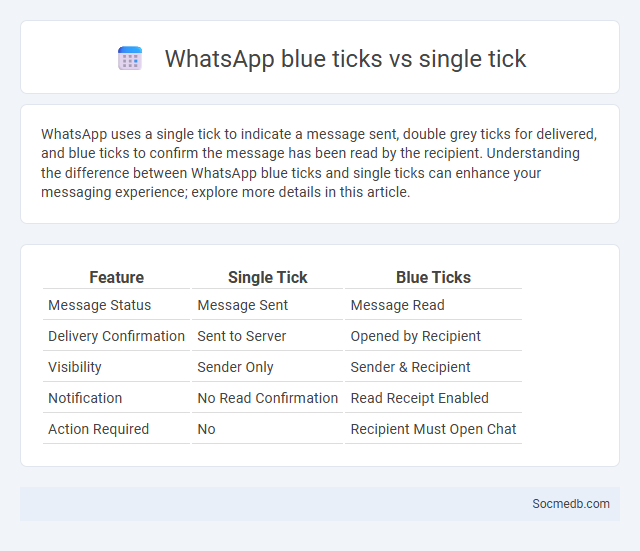
Photo illustration: WhatsApp Blue ticks vs Single tick
WhatsApp uses a single tick to indicate a message sent, double grey ticks for delivered, and blue ticks to confirm the message has been read by the recipient. Understanding the difference between WhatsApp blue ticks and single ticks can enhance your messaging experience; explore more details in this article.
Table of Comparison
| Feature | Single Tick | Blue Ticks |
|---|---|---|
| Message Status | Message Sent | Message Read |
| Delivery Confirmation | Sent to Server | Opened by Recipient |
| Visibility | Sender Only | Sender & Recipient |
| Notification | No Read Confirmation | Read Receipt Enabled |
| Action Required | No | Recipient Must Open Chat |
Understanding WhatsApp Ticks: An Overview
WhatsApp ticks indicate the status of your sent messages: a single gray tick means your message was sent, two gray ticks show it was delivered to the recipient's device, and two blue ticks confirm the message has been read. Privacy settings can alter these ticks, allowing users to disable read receipts so you might see only gray ticks even if the message has been read. Understanding these tick marks helps you gauge communication status effectively within WhatsApp.
What Does a Single Tick Mean on WhatsApp?
A single tick on WhatsApp indicates that your message has been successfully sent from your device but has not yet been delivered to the recipient's phone. This status can occur if the recipient's phone is switched off, they have no internet connection, or they have not opened WhatsApp. Understanding this symbol helps users track message delivery and communication status in real time.
Double Grey Ticks: Message Delivered but Not Read
Double grey ticks on messaging apps indicate your message has been successfully delivered to the recipient's device, but they haven't opened or read it yet. This status can cause confusion, as it confirms delivery without guaranteeing message visibility or attention from the recipient. Understanding this can help you manage expectations and interpret communication delays more effectively.
Decoding Blue Ticks: Message Read Confirmation
Blue ticks on social media platforms signify message read confirmation, enhancing communication transparency by indicating that the recipient has opened the message. This feature improves user engagement by reducing uncertainty in digital conversations and streamlining response expectations. Understanding the mechanics behind blue ticks enables users to manage their privacy settings effectively and control how their online activity is shared.
Why Your WhatsApp Message Only Shows One Tick
When your WhatsApp message shows only one tick, it indicates the message has been sent from your device but not yet delivered to the recipient's phone. This can happen if the recipient's phone is turned off, experiencing network issues, or they have disabled read receipts. Understanding the single tick status helps users troubleshoot connectivity problems and confirms the message hasn't been received yet.
Situations Leading to Double Grey Ticks in WhatsApp
Double grey ticks in WhatsApp indicate that your message has been delivered to the recipient's device but not yet read. This situation often arises when the recipient's phone is offline, they have disabled read receipts, or they have viewed the message through notifications without opening the app. Understanding these scenarios helps you interpret message status accurately and manage your communication expectations on social media platforms.
How to Recognize When Messages Are Read on WhatsApp
WhatsApp displays two blue checkmarks next to your messages to indicate they have been read by the recipient, helping you confirm message delivery and engagement. You can also check the "Read Receipts" status by long-pressing the message and selecting "Info" to see the exact time your message was seen. Understanding these features allows you to track communication effectively and ensures your messages are acknowledged.
Managing Blue Tick Privacy Settings on WhatsApp
Managing Blue Tick privacy settings on WhatsApp allows users to control read receipts for messages. Enabling or disabling read receipts affects both individual and group chats, enhancing privacy by preventing others from seeing if a message has been read. Adjusting these settings ensures users maintain control over their message interaction visibility without compromising communication transparency.
Common Misconceptions About WhatsApp Tick Marks
WhatsApp tick marks often cause confusion, as many users mistakenly believe that a single gray tick means the message was not sent, while it actually indicates successful message delivery to the server. Two gray ticks signify that the message has been delivered to the recipient's device, but not necessarily read, which is only confirmed when the ticks turn blue. Privacy settings also affect the tick mark behavior, causing some users to see only gray ticks if the recipient has disabled read receipts.
WhatsApp Ticks FAQ: Troubleshooting Message Status Issues
WhatsApp ticks indicate your message's delivery status: one gray tick means sent, two gray ticks mean delivered, and two blue ticks signify the message has been read. If you notice ticks are not updating, check your internet connection, privacy settings, or if the recipient has disabled read receipts. Your message might remain with a single gray tick if the recipient's phone is off or they have blocked you, so troubleshooting these factors helps resolve status issues effectively.
 socmedb.com
socmedb.com