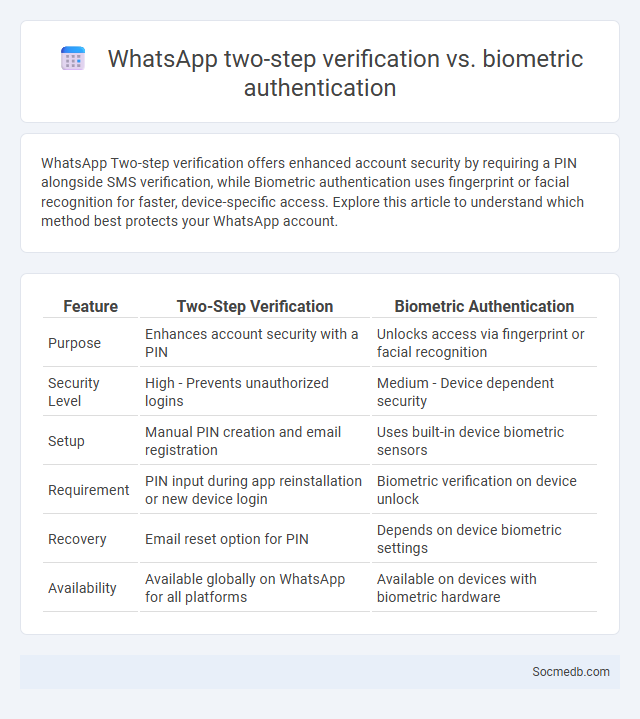
Photo illustration: WhatsApp Two-step verification vs Biometric authentication
WhatsApp Two-step verification offers enhanced account security by requiring a PIN alongside SMS verification, while Biometric authentication uses fingerprint or facial recognition for faster, device-specific access. Explore this article to understand which method best protects your WhatsApp account.
Table of Comparison
| Feature | Two-Step Verification | Biometric Authentication |
|---|---|---|
| Purpose | Enhances account security with a PIN | Unlocks access via fingerprint or facial recognition |
| Security Level | High - Prevents unauthorized logins | Medium - Device dependent security |
| Setup | Manual PIN creation and email registration | Uses built-in device biometric sensors |
| Requirement | PIN input during app reinstallation or new device login | Biometric verification on device unlock |
| Recovery | Email reset option for PIN | Depends on device biometric settings |
| Availability | Available globally on WhatsApp for all platforms | Available on devices with biometric hardware |
Introduction to WhatsApp Security Features
WhatsApp employs end-to-end encryption to ensure that your messages, calls, photos, and videos remain private and accessible only to you and the recipient. Security features like two-step verification add an extra layer of protection, preventing unauthorized access even if your SIM card is compromised. Regular updates and security notifications further enhance your WhatsApp experience by alerting you to any suspicious activity or changes in device connections.
Understanding Two-Step Verification on WhatsApp
Two-Step Verification on WhatsApp enhances account security by requiring a six-digit PIN in addition to the standard SMS verification code during login attempts. This feature helps protect user data from unauthorized access, especially in cases where phone numbers are susceptible to SIM swapping or hacking. Enabling Two-Step Verification also allows users to provide an optional email address for PIN recovery, ensuring account reinstatement if the PIN is forgotten.
Exploring Biometric Authentication in WhatsApp
Exploring biometric authentication in WhatsApp enhances the security of your account by enabling fingerprint or facial recognition for access. This advanced technology protects personal conversations and sensitive data from unauthorized entry, ensuring privacy. Leveraging biometric methods aligns with WhatsApp's commitment to secure and user-friendly communication platforms.
How Does Two-Step Verification Work?
Two-step verification enhances social media account security by requiring two forms of identification before granting access. Users first enter their password, followed by a secondary code sent via SMS, email, or generated through an authenticator app. This method significantly reduces the risk of unauthorized access by ensuring that even if a password is compromised, the account remains protected.
How WhatsApp Uses Biometric Authentication
WhatsApp employs biometric authentication, such as fingerprint and facial recognition, to enhance the security of your account by ensuring only you can access chats and sensitive information. This biometric layer protects personal data from unauthorized access, complementing WhatsApp's end-to-end encryption. By integrating these advanced authentication methods, WhatsApp prioritizes user privacy and reduces the risk of security breaches.
Key Differences between Two-Step Verification and Biometric Authentication
Two-step verification enhances your social media account security by requiring a secondary code sent via SMS or an authentication app, adding an extra layer beyond just a password. Biometric authentication uses unique physical traits like fingerprints or facial recognition to grant access, offering convenience and reducing the risk of password theft. Unlike biometric methods, two-step verification relies on something you have, such as your phone, whereas biometrics depend on something you are, highlighting fundamental security differences.
Advantages of Two-Step Verification
Two-step verification enhances your social media account security by requiring both a password and a secondary code, significantly reducing the risk of unauthorized access. This additional layer protects your personal data from hackers, even if your password is compromised. Implementing two-step verification ensures that only you can access your social media profiles, safeguarding your online identity and privacy.
Benefits of Biometric Authentication
Biometric authentication enhances social media security by using unique physical traits such as fingerprints or facial recognition to prevent unauthorized access, ensuring your account remains protected from hackers. This technology simplifies login processes, offering a seamless and faster way to access your social media profiles without relying on passwords. Increased accuracy and fraud prevention help maintain the integrity of your online identity, boosting overall trustworthiness in digital interactions.
Potential Security Risks and Limitations
Social media platforms pose potential security risks including data breaches, identity theft, and unauthorized access to personal information. Users often face limitations in controlling privacy settings, leading to unintended exposure of sensitive data. Cybercriminals exploit these vulnerabilities through phishing attacks, malware distribution, and social engineering tactics targeting social media accounts.
Choosing the Best Security Method for WhatsApp
Selecting the optimal security method for WhatsApp involves enabling end-to-end encryption, which safeguards messages from unauthorized access by encrypting the content directly between sender and receiver. Users should activate two-step verification to add an extra layer of protection by requiring a PIN during account setup on new devices. Regularly updating the app ensures the latest security patches are applied, mitigating vulnerabilities and strengthening overall account defense.
 socmedb.com
socmedb.com