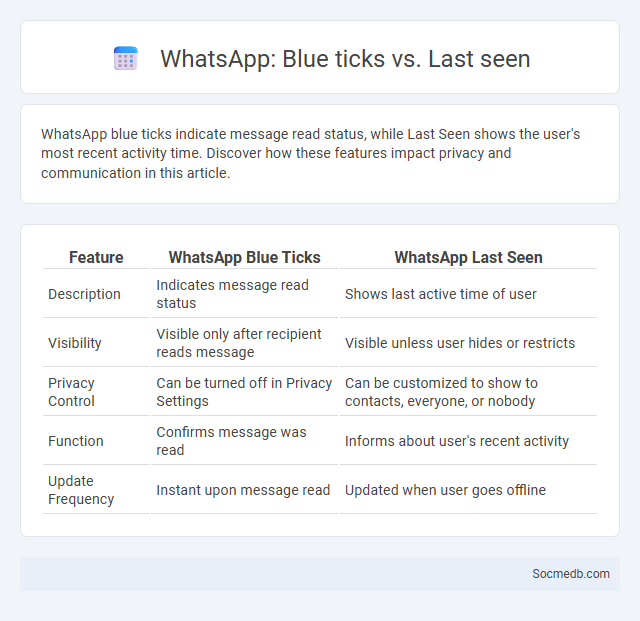
Photo illustration: WhatsApp Blue ticks vs Last seen
WhatsApp blue ticks indicate message read status, while Last Seen shows the user's most recent activity time. Discover how these features impact privacy and communication in this article.
Table of Comparison
| Feature | WhatsApp Blue Ticks | WhatsApp Last Seen |
|---|---|---|
| Description | Indicates message read status | Shows last active time of user |
| Visibility | Visible only after recipient reads message | Visible unless user hides or restricts |
| Privacy Control | Can be turned off in Privacy Settings | Can be customized to show to contacts, everyone, or nobody |
| Function | Confirms message was read | Informs about user's recent activity |
| Update Frequency | Instant upon message read | Updated when user goes offline |
Understanding WhatsApp’s Read Receipts: Blue Ticks Explained
WhatsApp's read receipts are represented by blue ticks, indicating that your message has been seen by the recipient. If you notice a single gray tick, your message was sent but not delivered, while double gray ticks mean it was delivered but not yet read. You can manage your privacy settings to disable read receipts, giving you control over whether others see when you've viewed their messages.
What Does “Last Seen” on WhatsApp Really Mean?
"Last Seen" on WhatsApp indicates the most recent time your contacts were active on the app, providing a glimpse of their availability without revealing detailed activity. This feature helps you understand when someone was last online, but it can be customized for privacy, allowing users to hide their "Last Seen" from specific contacts or everyone. Your control over this setting ensures you manage your visibility while respecting others' online presence.
The Difference Between Blue Ticks and Last Seen on WhatsApp
Blue ticks on WhatsApp indicate that a message has been read or viewed by the recipient, providing confirmation of message engagement. The "Last Seen" feature displays the exact time when a user was last active on the app, offering insights into their recent online status. Both features contribute to communication transparency but serve distinct purposes in user interaction and privacy management.
How Blue Ticks Impact Message Privacy
Blue ticks on social media verify the authenticity of accounts, but they can influence message privacy by signaling to others that your messages come from a trusted source, potentially increasing expectations of transparency. Verified status may deter some users from sharing sensitive information with you, as they might associate blue ticks with heightened public visibility or scrutiny. Understanding how blue ticks affect perception can help you manage your message privacy more effectively in digital conversations.
Managing Your “Last Seen” Visibility
Managing your "Last Seen" visibility on social media platforms helps maintain your privacy by controlling who can view your online activity status. Adjusting settings in apps like WhatsApp or Instagram ensures that only select contacts or no one at all can see when you were last active. Protecting your "Last Seen" status reduces unwanted messages and enhances your overall online experience.
Turning Off Blue Ticks: Pros and Cons
Turning off blue ticks on social media platforms like WhatsApp and Instagram can enhance your privacy by preventing others from seeing when you've read their messages, reducing pressure to respond immediately. However, this setting may also lead to misunderstandings or decreased trust, as contacts might assume their messages are being ignored. Balancing your desire for privacy with clear communication expectations is essential when deciding whether to disable read receipts.
Last Seen vs Online Status: Key Distinctions
Last Seen indicates the specific time a user was last active on a social media platform, providing insight into their recent activity. Online Status shows whether a user is currently active or offline in real-time, offering immediate presence information. Understanding these distinctions helps manage privacy settings and communication expectations effectively.
Privacy Settings: Controlling Who Sees Your Blue Ticks and Last Seen
Social media platforms offer customizable privacy settings to control who sees your blue ticks and last seen status, enhancing user confidentiality and reducing unwanted interactions. Facebook Messenger and WhatsApp allow users to restrict blue tick visibility and last seen details to contacts, specific groups, or hide them entirely. Managing these options helps maintain digital privacy while balancing communication transparency.
Common Misconceptions About WhatsApp Read Receipts
WhatsApp read receipts, often misunderstood, do not always guarantee that a message has been thoroughly read, as users can disable this feature or view messages through notifications without triggering the blue ticks. Many believe that turning off read receipts provides complete privacy, but this action also prevents users from seeing when others read their messages, impacting mutual transparency. Misinterpretations about the timing and presence of these ticks can lead to incorrect assumptions about user availability or engagement on the platform.
Blue Ticks and Last Seen: Tips for Enhanced WhatsApp Privacy
Blue ticks on WhatsApp indicate message read status, allowing users to control who sees their read receipts through privacy settings. The "Last Seen" feature shows the last time a user was active, with options to hide this information from everyone, contacts, or select individuals for enhanced privacy. Adjusting these settings helps maintain better control over personal visibility and prevents unwanted tracking of online activity.
 socmedb.com
socmedb.com